Revert to Windows 95 / XP / Vista Start Menu in Windows 7
First published on October 16, 2010
Windows 7 has a lot of good features and is a massive improvement over Windows Vista. Windows 7 comes with a lot of user experience changes that were likely designed to increase user efficiency. However, one of the so-called improvements that I had a lot of trouble getting used to is the new Start Menu behavior. I really liked the auto-expanding “Programs” menus that dated all the way back to Windows 95. The Windows 7 Start Menu forces you to click to expand each level and encourages you to type to search for non-frequently used programs (that aren’t pinned to the taskbar or bookmarked on the Start Menu).
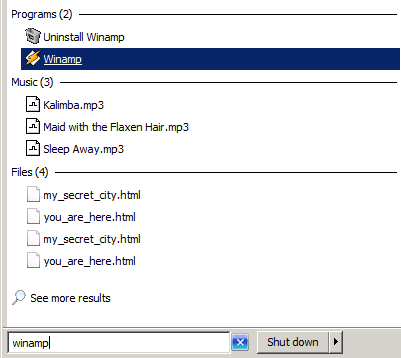
At some point in the future I will probably adapt to the new Start Menu behavior, but in the meantime…
Classic Shell is a free plugin for Windows that enables you to bring back some of the “classic” features that Windows 7 no longer lets you revert to.
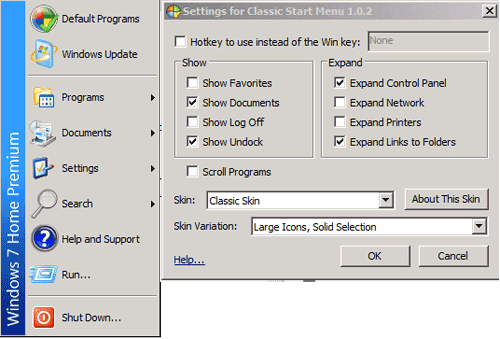
In addition to providing many “classic” Start Menu options, you can also tweak many other aspects of Windows Explorer and file task interfaces:
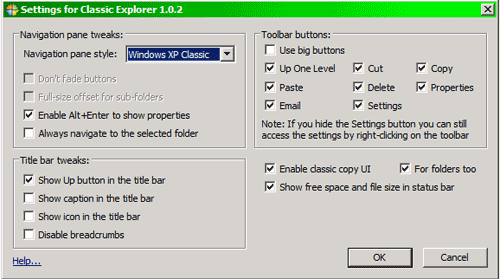
Warning: Some people who notice that you are using Classic Shell might comment that you shouldn’t use Windows 7 in the first place!

 Facebook
Facebook Twitter
Twitter Email this
Email this keung.biz. Hire my web consulting services at
keung.biz. Hire my web consulting services at  Follow us on Twitter
Follow us on Twitter


June 13th, 2023 at 1:57 am
Moe says:
cool