Last year was my first foray into the cell phone market… and my needs were very minor. I needed a phone for emergency situations and as a sort of “convenient pay phone” for times like when I need to meet up with people. I cancelled voicemail (and didn’t give out my number), as most service providers charge you when someone calls in and when you retrieve your messages.
Therefore, monthly plans were out of the question (no system access fee, thank you very much).
There was a Rogers Wireless Pay As You Go promotion last year where $100 landed me the equivalent in airtime, and a Motorola v186m (v186 MuchMusic edition) phone.
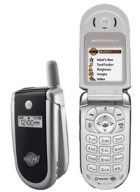
The airtime lasted for 365 days, and the basic rates (the All Day plan) were as follows: 25 cents per minute for the first 5 minutes of a day, then 15 cents per minute thereafter. Outgoing text messages were 15 cents per message and incoming messages were free.
So, the rates at Rogers were decent, the phone was easy-to-use, and I could conveniently check my balance online.
Now that my balance has expired, my options at Rogers are a bit limited. $100 cards are hard to find, and not even mentioned on the website. However, they do last for 365 days and I’ve seen them on the Costco website. The problem is, the All Day plan isn’t valid for the $100 cards anymore, and thus the rate is a flat 33 cents per minute (text messaging is still 15 cents outgoing, free incoming). Plans with lower top-ups (like $10 or $20 at a time) expire after 30 days, so that’s a real turn-off. Not only that, but the Rogers website seems to be always down, and after 4 attempts at topping up an extra $10, I gave up.
So off I went looking for new plan. See my other post with links to Canadian prepaid / pay as you go cell phone service providers. Most other providers have the same problem in that their balance expires too fast. I considered Virgin Mobile, as $100 of airtime is valid for a year, with a rate of 25 cents per minute, free incoming text messages, and 15 cents outgoing text messages (5 cents between Virgin Mobile customers). But of course, Virgin Mobile plans only work with Virgin Mobile phones — not the most flexible option.
Then I discovered that 7-Eleven has a service called Speak Out Wireless. All top-up denominations ($25 through to $100) last for an entire year. Calling rates are 20 cents per minute (both outgoing and incoming), and both outgoing and incoming text messages are 5 cents per minute. [Update: In October 2009, they changed the outgoing text message cost to 10 cents per message and made incoming texts free. Also, calling rates are now 25 cents per minute] But of course I still had to procure a phone!
7-Eleven has a promotion running until the end of 2006 (January 6th, 2007 update: apparently in BC they’re extending this until the end of January 2007, so go check out your local 7-Eleven store!) where $100 landed me the equivalent in airtime, and a Nokia 1112 phone with $10 bonus airtime already included.

Thankfully, 7-Eleven piggybacks onto the Rogers network, so once I bought the phone, I managed to switch the SIM card into my GSM v186 phone (locked to Rogers). It also came pre-activated with a 604 number, so I was making my first call two minutes after stepping out of the 7-Eleven store. I also called customer service at 1-866-310-1023 (or 611 from my cell phone) to de-activate voicemail.
January 1st, 2007 update: Apparently, Speak Out no longer charges customers for callers leaving voice messages, or to check voicemail from a landline, so I’ve re-activated voicemail. There is still a charge to check voicemail from your phone, but this is nevertheless a great development!
I suppose 7-Eleven has the location advantage of its convenience stores and thus doesn’t have to waste its time with glitzy, cute promotions (ahem, Bell, Telus, Rogers).
The verdict? 7-Eleven is cheaper, more straightforward, and the airtime doesn’t expire so fast (all denominations expire after 365 days). I’ll miss the ability to check my airtime online, but heck, the Rogers site was always down, so I’ll learn to dial *777 to check airtime! If no one spams my cell phone number with text messages, the 5 cents per incoming or outgoing message will end up cheaper than the free incoming, 15 cents outgoing plan with Rogers. Having an existing Rogers phone was handy to switch SIM cards, but I wouldn’t have minded using the Nokia 1112 either. January 13th, 2007 update: I’ve noticed that 7-Eleven correctly charges a 59-second call as one minute, whereas Rogers used to charge such a call as two minutes.
Extra notes:
– If you’re not from Canada, note that no prepaid cell phone service (Speak Out Wireless included) has free incoming calls.
-Petro Canada runs a very similar service to 7-Eleven and if you have Petro points, you might even be able to score a free phone or free airtime.
-Rogers Wireless has an “inactive period” of 12 months, which means that you can have a balance of zero and still keep your number and account for a whole year. This is handy if you are like me and want the option to switch back if a better deal comes along!
April 5th, 2007 update: I’ve started an unofficial 7-Eleven Speak Out Wireless FAQ at http://www.speakoutwireless.ca.

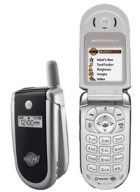

 keung.biz. Hire my web consulting services at
keung.biz. Hire my web consulting services at  Follow us on Twitter
Follow us on Twitter

