Zune review part 3: Sharing music with Zune Social
First published on September 2, 2008
When I first heard that Microsoft was finally making its mp3 player available in Canada, I noted its file sharing capabilities as the Zune’s most intriguing differentiating factor. Now that I have had the chance to use the Zune for almost two months, I have concluded that what Microsoft calls “Zune Social” is quite a well-implemented feature, although there is certainly room for improvement.
Sharing songs via the Zune software
There are actually two main ways to share songs — one is by sending them through the Zune software to your friends with Zune accounts. This is not particularly useful, and is only marginally better than e-mailing your friends to tell them about a song.
Sharing a song is quite easy, as you right-click the song you want and choose the appropriate menu item.
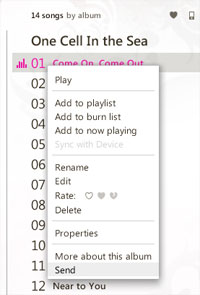
From there, you specify the e-mail address or Zune username of the recipient(s) and they will receive a notification about the shared song. In order to listen to the song, the recipient(s) must have the Zune software installed. Worst of all, they are presented with the same 30-second clip that they would get if they were just browsing through the Zune Marketplace. If the song you sent is not in the Zune Marketplace, then the recipient cannot even listen to it — they simply learn the song title and artist.
The Zune software partially redeems itself by having a nice interface to see what your Zune friends are listening to. On your friend’s Zune profile page, you can browse his or her recent plays, favourites, and top artists.
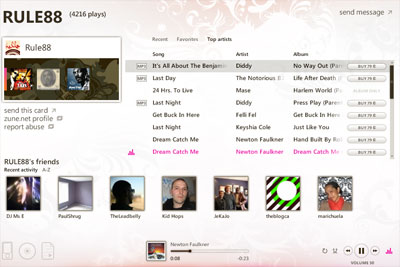
Note that you cannot browse their entire song library, but they can of course showcase songs for you by adding them to their list of favourites, e-mailing you about them or… beaming them to your Zune when you meet up!
Sharing songs from Zune to Zune
Beaming songs between Zunes is smooth and fun.
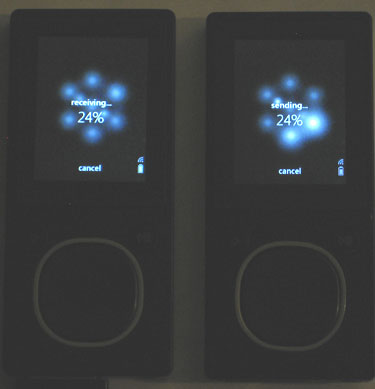
The Zune-to-Zune sharing concept is great and is an innovative way to help people interact and discover new music. The recipient gets to listen to the full songs or albums 3 times before the shared music is automatically deleted. At that point, it is probably reasonable for someone to decide whether or not they want to purchase the shared songs or albums. You can also transfer pictures and podcasts without play (or view) limits.
The sharing process is straightforward. First, the sender finds the song, album, picture, or podcast that they wish to share on the device. Then, he or she selects the Send menu item.

As long as the recipient has the wireless setting enabled, the sender will then see them in the list of nearby Zunes.
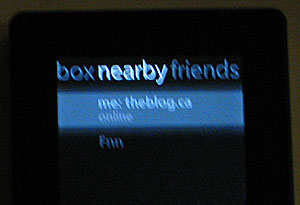
The recipient then gets an on-screen notice that someone wants to send them something.
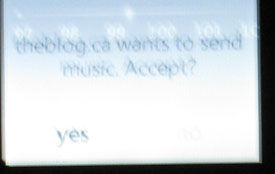
Once approved, the transfer is quick, and I was able to beam an entire album to a friend in only a few minutes. During the transfer, both Zunes are locked from doing anything else such as playing a song. The received songs are then available like any other files (except that they self-destruct after 3 plays) and also available in a special inbox section under the Zune’s Social menu.
Now if you could convince all of your nearby friends to get a Zune, you could utilize the full potential of the Zune-to-Zune sharing feature. A friend and I spent one week each using our Zunes to scan for other random Zunes on Vancouver public transit during our respective morning and afternoon rush hour routes. Between the two of us, it was confirmed that as of Summer 2008, Vancouver is still iPod central (that or all Zune owners had the “discoverable” setting disabled); only one other Zune was found — the recipient didn’t look down to notice that they were being sent a song and thus no song transfer occurred ![]()
——————————————–
See also:
Zune review part 1: highlights and deal breakers
Zune review part 2: Zune Marketplace access from Canada
Zune giveaway
As hinted in part 1 of the review, I am now giving away the Zune I reviewed. It is just under two months old and is in excellent working condition with some of my fingerprints on it. It comes with the charger and an unused set of headphones.
To be eligible to win, you must 1) have a Canadian mailing address and 2) create a topic in this forum stating and elaborating upon something that you cannot stand about my Zune review. I will choose a winner after a yet to be determined period of time and notify him or her via e-mail.
October 4, 2008 update: the winner has been awarded and the contest is now closed!

 Facebook
Facebook Twitter
Twitter Email this
Email this keung.biz. Hire my web consulting services at
keung.biz. Hire my web consulting services at  Follow us on Twitter
Follow us on Twitter

