Notepad++ review: an awesome, lightweight code editor for Windows
First published on February 18, 2008
As an amateur PHP coder using Windows, I’d been using WordPad, the Dreamweaver code editor, and *shudder* Notepad to write scripts. None of these programs are especially suited for the task. Notepad always seems to ruin line breaks and spacing, Dreamweaver isn’t free and is too bloated for the few code editing features it provides, and WordPad, while it is the most tolerable of the bunch, always leaves me wanting more.
Enter Notepad++, a free source code editor for Windows that packs all the right features.
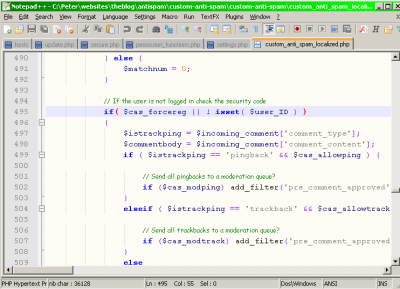
Since I’m a bit of an amateur, I probably don’t appreciate a lot of its features. However, it remains simple for those who have simple needs, and has more powerful features if needed. It really impresses me that it suits its purpose so well — in the few months that I have used it, it has made the coding process so much smoother and easier.
Notepad++ also loads very quickly and takes up very little memory when running.
A few of its simple but essential features include:
- Line numbers (have you ever manually counted the lines in your code to see what an error message was referring to?)
- Colour coding and different formatting for different code elements
- Easy customization of hard and soft tabs
- Color and bold identification of the current code block that you are editing (so that you know whether you have forgotten to close things like “if” statements)
- Ability to open multiple files in tabs
- Ability to collapse code blocks

 Facebook
Facebook Twitter
Twitter Email this
Email this keung.biz. Hire my web consulting services at
keung.biz. Hire my web consulting services at  Follow us on Twitter
Follow us on Twitter


February 21st, 2008 at 11:02 pm
Thom says:
Taco is a pretty nice editor for OS X
March 26th, 2008 at 9:25 pm
Chris says:
Another great editor is NoteTab
May 8th, 2008 at 12:07 pm
Kristian says:
Programmers Notepad is also pretty good
October 14th, 2008 at 1:59 am
yman says:
I use for editing Notepad++ because is a very complex program and support languages like C; C++; Java; C#; XML; HTML; PHP; CSS; makefile ASCII art (.nfo); doxygen ini file and other. Also you can edit several documents at the same time.
July 28th, 2009 at 11:08 pm
D John says:
I primarily use NaviCoder Editor but Notepad++ and Crimson Editor are pretty good.
March 6th, 2025 at 2:45 am
Stas says:
My best code editor is Codelobster – https://codelobster.com