How to turn off Gmail’s Conversation View / thread grouping
First published on May 18, 2011
This is rather ancient news in Internet time (as Google officially added this toggle in September and October 2010), but still a relevant reminder to some: you can now turn off Gmail’s “Conversation View” in its webmail interface. This is the feature that groups all e-mails in a particular thread into one conversation, and was arguably the main Gmail feature when it first came out, other than huge amounts of storage space and a fast loading Ajax interface. It is a polarizing feature: for some people, this feature was enough for them to never want to switch to Gmail; some people were just averse to change, and some found it very difficult to identify and manage individual e-mail messages. For others, this has become an essential feature in being able to efficiently organize discussions.
Conversation View can be turned on or off in the main Gmail Settings interface. It took more than 3 and a half years for this option to become available!
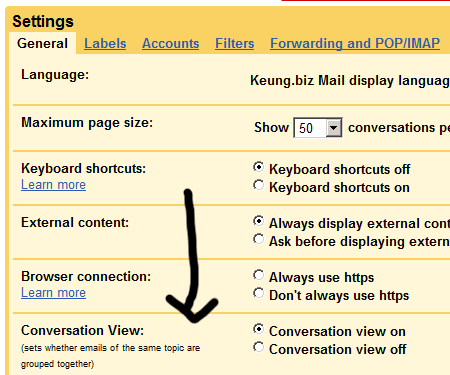
See Google’s official blog post on this subject.

 Facebook
Facebook Twitter
Twitter Email this
Email this keung.biz. Hire my web consulting services at
keung.biz. Hire my web consulting services at  Follow us on Twitter
Follow us on Twitter

