In-browser screenshots made easy with the Picnik Firefox plugin
First published on December 2, 2007
Ah, the Picnik love-in continues. I previously introduced Picnik’s features when I talked about a half-finished Picnik WordPress plugin. Basically, Picnik is an in-browser photo editor. Lately I discovered the Picnik Firefox plugin, which adds even more functionality!
Suppose you need to take a screenshot of a page. Normally, you need to press whatever handy shortcut your operating system has to take the screenshot, and then open your photo editing program to edit the file. The Picnik Firefox plugin makes this easier as it adds a Picnik menu item when you right-click anywhere on a page:
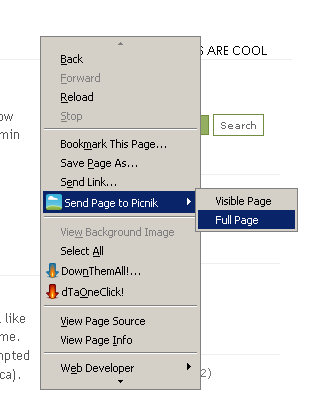
Click the appropriate menu item to take a screenshot and the Picnik gears start turning:
(Note that you can also right click an image on a page and send it to Picnik for editing, which is also pretty cool.)
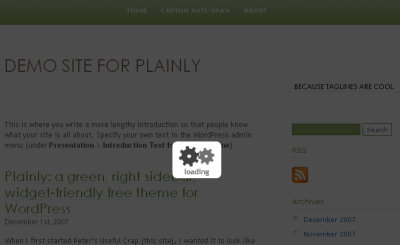
A few seconds later, the Picnik editor has loaded, where you can do all kinds of fun things like crop and resize the screenshot, add text to it, and apply filters.
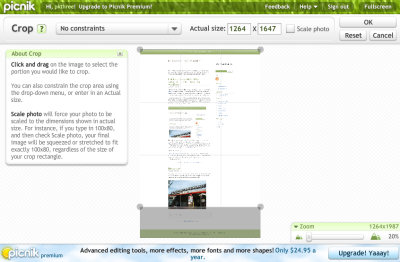
When you are finished editing, you have a multitude of options, like saving the screenshot to your computer, sending it to Facebook or Flickr, or e-mailing it to someone.

 Facebook
Facebook Twitter
Twitter Email this
Email this keung.biz. Hire my web consulting services at
keung.biz. Hire my web consulting services at  Follow us on Twitter
Follow us on Twitter


December 3rd, 2007 at 1:26 pm
Monica says:
This plugin is very good and your anti-spam plugin for WordPress is great. Thanks for all the useful crap!
January 28th, 2009 at 12:43 am
Karel says:
How easy it is. Your plugin makes our job very easy. I wonder how many plugins firefox do have ?. Know i don’t need to crop the image in photoshop after taking screenshot.