Web hosting
In my opinion, if you don’t need a dedicated server, most shared hosting places offer the same things. Even for many small businesses (if you don’t need mission critical hosting), you can probably find a good host for $5 a month. Even in that case, you probably only need a tiny percentage of the space and monthly transfer they offer, so if you can share an account with others, you might even be able to pay $1 per month or less.
Let me share some quick insights based on the web hosts that I’ve used. You will probably get the most out of this if you 1) need budget hosting for a domain name; 2) need basic PHP & MySQL hosting; 3) already have basic knowledge about publishing websites; and 4) are aware that you should never sign up at a budget hosting company that has a setup fee because they’re ripping you off.
One2Host: I believe that this was the first place I tried. It was $5 a month for 100mb storage and perhaps 10gb transfer. Back then that was a good deal. But support was awful. I can handle (and expect) the occasional downtime, but you have to at least tell your customers about what’s going on when it happens. What I learned after hosting at One2Host is to always get a host that offers cPanel. cPanel is a standard hosting account control panel where you can manage most things on your site (e-mail accounts, file space usage, FTP accounts, domain stuff, database stuff) through a user-friendly web interface and will very very easily allow you to transfer your files between two cPanel hosts (for when you decide to move somewhere else).
eniki.NET: When I discovered Eniki, I thought I’d found the answer to all my hosting troubles. 300mb space, 15gb transfer for $5 per month and something I now require in a web host: a community forum. In a community forum, you can converse with fellow customers of the same company to solve problems and get a better idea of what’s going on. But then Eniki sold out to some other hosting company and things just went downhill from there. Luckily I could easily escape to a different cPanel host!
NearlyFreeSpeech.NET: While they aren’t a cPanel host, NearlyFreeSpeech.NET was worth a try because of its innovative model: it’s a truly pay as you go host. Many people require about 5mb space for their website and maybe 100mb transfer per month. In such a case, you’d be paying 15 cents per month. The price scale is $1 per gb of transfer plus 1 cent per mb-month (that is, if you use an average of 1mb storage in a month, you pay 1 cent). Service is supreme and reliability is top-notch. I hosted a small site there for a while and have nothing but positive comments about it.
1and1: I didn’t last very long at this well-publicized host. The custom-made control panel is clunky and the servers were not always that responsive. I also felt that the customer service was a bit detached and offered form answers. If you just want lots of space for a cheap price, you might want to check it out.
Forwardhost and Host78: I stumbled upon this Canadian place called Forwardhost and thought hey, support a local company. But the owner had apparently decided to shut it down but still took my initial payment. By chance, I found out that he later resurfaced as Host78 and I called him on it. He apologized and attributed it to a simple mistake on his part and offered me a year’s free hosting on Host78. That was great because it was free, fast, and had cPanel. Host78 eventually died, but while I was there it was fantastic.
MJZ Hosting: This is a one-man operation who has truly built a community. He has a volunteer support team and is extremely responsive. If you know hosting, forget those slick Dreamhosters and try MJZ Hosting. Currently I split a reseller package (offering total domain and account creation control) with a friend and get 1.5gb space and 30gb of monthly transfer for my multitude of silly and more serious sites for $50 a year. But the important part is that MJZ Hosting keeps me informed about what’s going on, skips the professional front and is straightforward and honest about things, and provides the most personal, knowledgeable service I’ve ever had. All I can hope for is that MJZ Hosting keeps this up!
XC Host: Joe is a friendly and knowledgeable guy who is very active on the MJZ Hosting forums. He started XC Host, where the pricing is comparable to that of MJZ Hosting. I have a small account with XC Host where service and performance is right up there with MJZ Hosting. The only downfall of XC Host is that it does not have an active community (yet).
Random other tips: you shouldn’t have to pay extra if you want to host more domains or subdomains on the same account. Register your domain names with someone other than your web host to make it easier if you ever want to jump ship. Then when you change hosts you can just point your domain name to the new host.
Domain name registrars
You shouldn’t really need much support (if at all!) from a domain name registrar. Therefore, what is the $35/year registrar giving you that the $10 / year registrar isn’t?
A general tip: you can get some great deals from registrars for the first year, but beware of the price tag for subsequent years. Transferring registrars is generally a pain-free process, as long as you do so at least 30 days before your domain name expires. So go for it with those “$2.99 for the first year!” deals but switch to a better registrar before the year is over.
GoDaddy: GoDaddy can be an annoying registrar, because it tries to force add-ons during the registration process and apparently you’re in for a huge hassle if you forget to renew your domain names (you can avoid that by simply renewing them!). But I register all my .coms with GoDaddy because it’s cheap and has never failed me. Type “godaddy” into Google and click on the resulting “sponsored link” and you can usually save some money instead of going straight to godaddy.com. Strange but true. You can also check RetailMeNot for the latest coupon codes.
Namespro.ca: This is where I register my .ca addresses. Netfirms is slightly cheaper but for some reason I like the Namespro.ca interface better. Am I a fool for forking out the extra $3 for Namespro.ca, since I have to use the interface maybe only once a month? As a dog returns to its vomit…
Leave a comment if you have any hosting or domain name experiences to share!


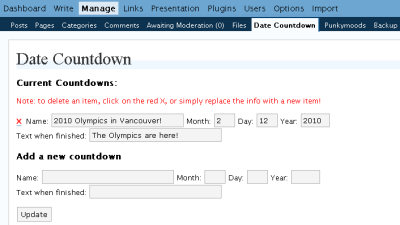
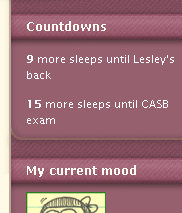
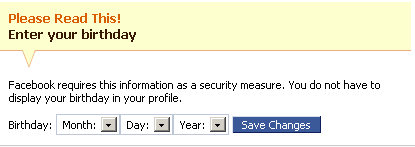
 keung.biz. Hire my web consulting services at
keung.biz. Hire my web consulting services at  Follow us on Twitter
Follow us on Twitter

