Record Skype calls for free on Windows
First published on February 9, 2009
If you frequently conduct meetings or interviews over Skype, the ability to record calls can be handy. There is a paid program called Pamela that not only records but also has some extras, such as note-taking and sounds you can play during the call. However, there is a straightforward, free program for Windows appropriately called Skype Call Recorder.
Skype Call Recorder has no time limits (except for your hard drive space), and makes clear recordings in mono, stereo, or joint stereo, and in a variety of bitrates. The audio recordings are stored as mp3 files in a folder of your choice. I tested it on a meeting without a hitch. Be sure to do some test recordings to see what recording mode and bitrate provides the best trade-off of file size and audio quality for you.
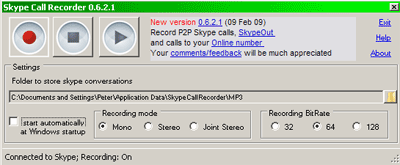
The record, play, and stop buttons are prominent and the interface is easy to use. You can start and stop recording at any time.
Thanks to Angelo for the tip!

 Facebook
Facebook Twitter
Twitter Email this
Email this keung.biz. Hire my web consulting services at
keung.biz. Hire my web consulting services at  Follow us on Twitter
Follow us on Twitter


February 10th, 2009 at 7:35 am
Angelo Mandato says:
No problem. This latest version has all the features I would ever need. Hopefully they don’t add anymore features that way it stays simple and easy to use.
January 2nd, 2010 at 11:51 pm
Doc Campbell says:
Excellent post! I’ll be getting a lot of use out of it, as I use Skype for business calls almost daily. Thanks!
June 17th, 2011 at 1:05 pm
dLight says:
I did not have success with this utility.
I found "MP3 Skype Recorder" that has worked for my setup very well
Peace and Blessings