Simple:Press Forum — awesome WordPress forum plugin
First published on October 30, 2008
If you want to include forum functionality on a WordPress blog, you’ll notice that there aren’t many good options available (especially if you rely on the WordPress plugin directory). For reliable, feature-filled forum functionality, people often look to external systems instead of WordPress plugins. However, Simple:Press Forum is a relatively unknown, but powerful plugin that is feature-rich, easy to use, free, and integrates perfectly with WordPress. It is user- and admin-friendly and I certainly recommend it.
I use Simple:Press Forum on 4 of my sites (including on theblog.ca), the busiest being speakoutwireless.ca. In addition to the basic forum setup, I like the following features:
- Display of the last “n” posts
- User registration integrated with the WordPress user system
- User groups, permission-controlled forums, moderation workflow
- Descriptive URLs for each post, topic, and forum
- RSS feeds
- Search functionality
- Private messaging
- “Report post to admin”
- Simple upgrading and an option to completely uninstall it (removing all database tables as well)
Simple:Press Forum also includes two intangible factors that puts it ahead of the game when compared to other plugins in general. First of all, its main developers Andy and Steve run an active support forum that shows off how good Simple:Press Forum is, since the forum naturally uses that plugin. Not only that, but there are few places where you will find such prompt and helpful responses to people’s questions and comments. Secondly, the inline documentation is stellar. The configurable forum options for the plugin in the WordPress back-end are not only comprehensive but they are supported by extensive context-sensitive help:
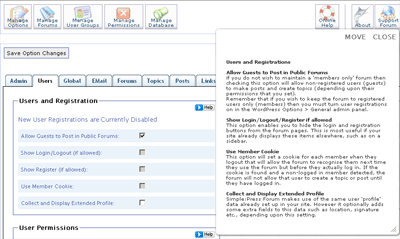
There are also some useful features that I haven’t needed yet, including:
- Forum post – blog post integration: Basically, whenever you write a blog post, you can choose to make an identical forum post at the same time.
- WordPress MU support
- Localization support: in other words, easy to translate
- Skinnable: there are several default looks available, and of course you can create your own CSS
- Signatures and avatars
The Simple:Press Forum code is simple to navigate should you ever wish to extend of modify it. For example, for the phone exchange forum on speakoutwireless.ca, I didn’t have too much trouble implementing feedback profile capabilities. Simple:Press Forum itself continues to be in active development, so you can always suggest new features or help out the developers.

 Facebook
Facebook Twitter
Twitter Email this
Email this keung.biz. Hire my web consulting services at
keung.biz. Hire my web consulting services at  Follow us on Twitter
Follow us on Twitter


December 5th, 2008 at 1:18 pm
Peter says:
Hi Tony, that feature is regulated by the WordPress registration option. So, you need to enable that in the Settings > General page for WordPress before you can do so in Simple:Press.
Be sure to check the Simple:Press support forum as well, as they are very responsive there.
December 5th, 2008 at 1:14 pm
Tony says:
Hey Peter,
I just downloaded it and I love it, but I cannot seem to figure out how to make it so that new guests can register, can you please shed some light on this?
Thanks,
Tony
July 31st, 2009 at 8:04 am
Aaron says:
Simple:Press links do not work. The site is gone.
Reply from Peter: Thanks for pointing that out. They’ve moved to: http://simple-press.com and I’ve updated the links in the post now.
January 13th, 2010 at 7:18 am
Project Swole says:
I think I’m going to check out Simple Press. It seems to get better reviews than bbPress or any of the other WP forum options.
July 26th, 2010 at 3:13 am
Graham Armfield says:
Yes Simple:press is a great forum product and I think much better than bbPress and Forum Server which I have also tried.
My only criticism is that the user documentation appears to be quite scanty, but the Support Forum is good and is checked on a regular basis.
August 13th, 2010 at 12:07 am
Sabine K McNeill says:
Peter,
am I right in assuming that this plugin only works for WordPress.ORG and not .COM?
Thanks in advance!
Sabine
Reply from Peter: Yes, unfortunately.
May 25th, 2015 at 11:04 am
William Emmons says:
Both links in your article are broken for Simple:Press Forum
The site is now at http://simple-press.com/
Reply from Peter: Thanks! I’ve updated the links now.
August 17th, 2019 at 7:41 pm
Prince says:
The simple press plugin is great.
How can I remove the simple press branding from the forum footer. Thanks
Reply from Peter: You should be able to edit the relevant footer template. If it’s unclear, I suggest asking on their support forum.