How to create a PayPal Payments Pro developer account
First published on September 7, 2015
It’s been a while since I used a PayPal sandbox account. Years ago, the developer / sandbox account was completely separate from a live PayPal account. Now, the PayPal Developer website links directly to the normal PayPal account creation page.
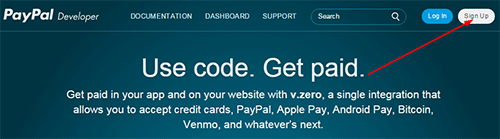
If you are looking to get a PayPal developer account, you are likely doing so to test out a merchant account to receive money. The regular signup process lays out the 2 main options of PayPal Payments Standard and PayPal Payments Pro:
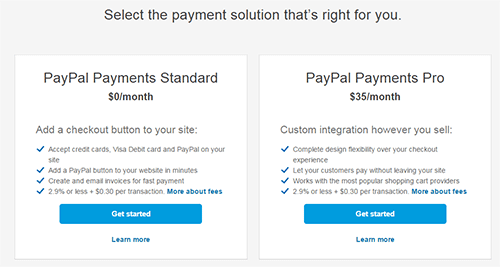
This is misleading for a developer account, because in order to test PayPal Payments Standard or PayPal Payments Pro, you technically only need a normal personal PayPal account. I don’t know why PayPal does not make this clearer, but then again they have a history of hiding other information such as their toll-free support number.
PayPal Payments Pro has a monthly fee and quite an involved application process, including a manual approval process where they call you. This is fine for when you and/or your clients are ready to start accepting real payments. However, there is a much faster way to get started in order to work in a sandbox environment!
Simply create a normal, personal PayPal account if you don’t already have one. Then, sign in to the PayPal Developer website. From there, visit the dashboard and then click on the “Sandbox > Accounts” link. There, you will see test buyer and seller accounts:
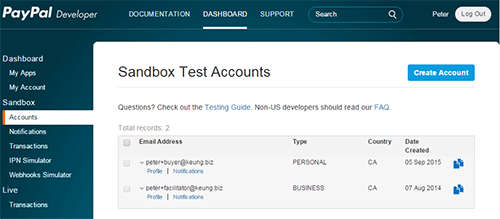
You can edit the seller account and click the “Upgrade to Pro” button:
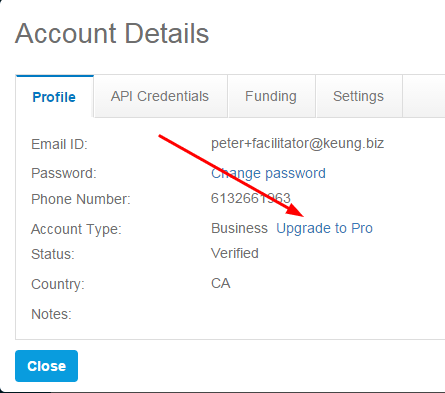
This is apparently a permanent step, but you can easily create additional accounts. The important part is that you don’t have to create a full, paid PayPal Payments Pro account in order to have a PayPal Payments Pro developer account!

 Facebook
Facebook Twitter
Twitter Email this
Email this keung.biz. Hire my web consulting services at
keung.biz. Hire my web consulting services at  Follow us on Twitter
Follow us on Twitter

