How to draw lines and arrows with Picnik: online photo editing
First published on April 8, 2008
Picnik continues to evolve as a free, full-featured, quick, easy-to-use, online photo editor. So far, the newfangled Photoshop Express has nothing on Picnik, the best online photo editor available.
While Picnik continues to add cutting edge features, such as the ability to take screenshots directly in your browser, one of its strengths is its ability to do the simple things well. However, I must admit that I couldn’t figure out how to draw a line or a nice arrow. This was because there is no dedicated line tool and the two preset arrows would naturally be too distorted when I tried to stretch them.

Now, the solution was quite simple (but obviously it took me a while to figure it out!) and applies to many photo editing programs, online or not. First of all, a line is basically a rectangle, so since Picnik has a rectangle tool, you can draw lines with it!
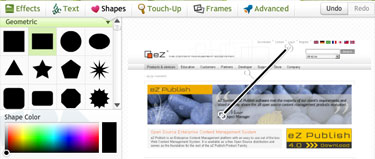
To draw an arrow, simply put a triangle on top of a line.

You can stretch (and rotate) the line and triangle as much as you want without distorting the arrow since the line and triangle are separate elements.

 Facebook
Facebook Twitter
Twitter Email this
Email this keung.biz. Hire my web consulting services at
keung.biz. Hire my web consulting services at  Follow us on Twitter
Follow us on Twitter


April 24th, 2008 at 11:40 pm
Kit says:
Ooh. This crap IS useful. ^_^
November 15th, 2008 at 5:58 pm
Taylor says:
but how can u make bending lines…
November 16th, 2008 at 2:24 pm
Peter says:
Sadly I can’t think of a workaround for curved lines. Hopefully Picnik will soon add that as default functionality!
January 28th, 2009 at 12:46 am
karel real estate says:
WOW this tool is useful. Know i didn’t need to pick my laptop for photo editing. I will try this and let see how is works.
March 13th, 2009 at 2:59 am
Tee says:
Try Xarax for complete photo editing and other magic like drawing a picture of your own from scratch. It’s not free but you can download a trial version. I found it pretty easy to teach my self just by click-clicking. The website is xara.com
Tee