Version 1.6.5: Peter’s Post Notes for WordPress
First published on December 10, 2008
On its own, this plugin adds a panel to the sidebar of the add and edit post / page screens so that users can add notes for themselves or others and keep track of these notes. Whenever you save a post, you can type a note to be displayed along with the post in the edit view. Note that this plugin requires WordPress 2.8 or higher.
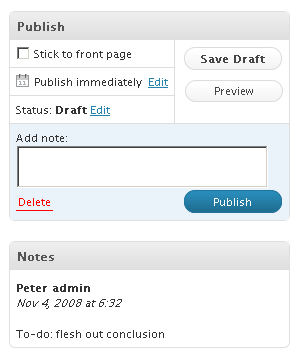
On the dashboard, the is a summary of the most recent notes made by others on relevant posts:
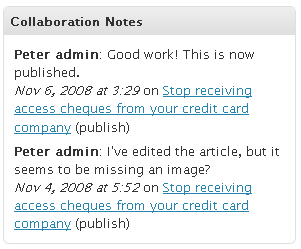
New in version 1.0 and up, there is also a system for general and private notes, displayed on the dashboard.
Here’s an explanation of the workflow for when this plugin is used with Peter’s Collaboration E-mails 1.2 or higher.
First, the Contributor user submits a post for review. Notice the new text area to enter a note to accompany the post.
————————————-
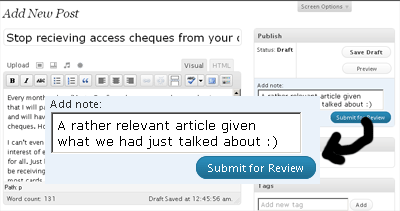
————————————-
The administrator (or whoever else has been configured to receive e-mails about this post) is notified via e-mail that a post is pending review.
————————————-
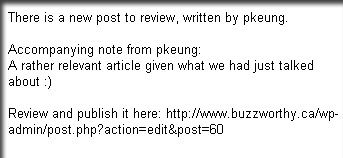
————————————-
The administrator follows the link in the e-mail to edit the post, along with the submitted note. Suppose in this case that they edit the post but also need the original author to make some changes, so they change the status of the post to “draft” and save the draft. (He/she hits the “Save draft” button, not the “Publish” button).
————————————-
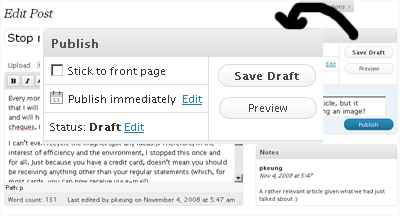
————————————-
The original author then receives a notification via e-mail that their post has been reverted from a pending post to a draft.
————————————-
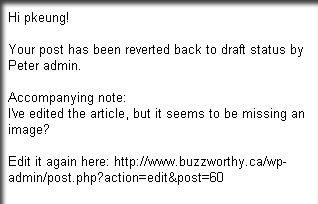
————————————-
The original author acts accordingly by editing the draft as requested and once again hitting the “Submit for review” button. On the right sidebar, there is a history of all notes on this post:
————————————-
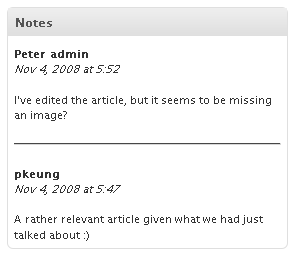
————————————-
After this, the administrator (or whoever else has been configured to receive e-mails about this post) is notified via e-mail that this post is once again waiting for review. They follow the link in the e-mail to edit the post. Supposing that they are happy with the changes, this time they hit the “Publish” button. The original author gets and e-mail notifying them that their post has been published, and they can follow a link in the e-mail to view the live post.
Get the plugin
Download Version 1.6.5 of Peter’s Post Notes [November 18, 2017: Add CSRF protection to note deletions and settings updates. (Thanks Jesse!)]
Version 1.6.4 of Peter’s Post Notes [March 11, 2017: In the Collaboration Notes dashboard, skip notes attached to non-existent posts. (Thanks Alex!)]
Version 1.6.3 of Peter’s Post Notes [November 19, 2016: Bug fixes: do not show private notes in "Latest notes" column; fix capability check when showing "Edit" links. (Thanks Alex!)]
Version 1.6.2 of Peter’s Post Notes [November 6, 2016: Fix query bug for users with no associated posts. (Thanks Alex!) Also remove code warning when displaying an unlimited number of notes.]
Version 1.6.1 of Peter’s Post Notes [February 13, 2016: Improve UX by wrapping checkboxes inside labels. (Thanks Hrohh!)]
Version 1.6.0 of Peter’s Post Notes [February 12, 2016: Support private notes on posts.]
Version 1.5.4 of Peter’s Post Notes [January 6, 2016: Make all strings translatable and put translation files in their own folder. (Thanks Luis González Jaime!)]
Version 1.5.3 of Peter’s Post Notes [May 10, 2014: Bug fix: strip slashes in Latest Note column.]
Version 1.5.2 of Peter’s Post Notes [October 7, 2013: Support PHP 5 static function calls, bumping WordPress requirement to 3.2+.]
Version 1.5.1 of Peter’s Post Notes [July 6, 2013: Tighten up spacing in notes displays.]
Version 1.5.0 of Peter’s Post Notes [January 24, 2013: Allow editing of plugin settings via the WordPress admin interface so that settings persist after upgrades.]
Version 1.4.1 of Peter’s Post Notes [January 10, 2013: Support dates formatted according to locale (Thanks Alexander!)]
Version 1.4.0 of Peter’s Post Notes [January 9, 2013: Added setting $ppn_general_notes_required_capability to control who can post general notes on the dashboard. Made plugin SSL compatible (thanks llch!). Also, minor code cleanup.]
Version 1.3.1 of Peter’s Post Notes [August 13, 2011: Minor code cleanup to remove unnecessary error notices.]
Version 1.3.0 of Peter’s Post Notes [July 3, 2011: Added "Latest note" column to the manage posts view.]
Version 1.2.0 of Peter’s Post Notes [August 2, 2010: Added a couple of settings so that you can grant specific roles and/or capabilities the ability to edit and delete any note. Also added a setting to allow basic HTML in notes.]
Version 1.1.0 of Peter’s Post Notes [April 24, 2010: Added option to move "add note" box for posts to the notes window. Added a couple of settings so that you grant only specific roles and/or capabilities the ability to view all collaboration notes. Added support for custom post types. Also fixed a couple of bugs with line breaks and pagination on general notes.]
Version 1.0.8 of Peter’s Post Notes [April 11, 2010: Fixed bug where line breaks weren't preserved when first adding a note. (Thanks SNURK!)]
Version 1.0.7 of Peter’s Post Notes [April 2, 2010: Added a check in the "save note" function to prevent the same note from being posted twice in a row.]
Version 1.0.6 of Peter’s Post Notes [January 11, 2010: Plugin now removes its database tables when it is uninstalled, instead of when it is deactivated. This prevents the notes from being deleted when upgrading WordPress automatically.]
Version 1.0.5 of Peter’s Post Notes [November 24, 2009: More efficient loading of notes if there are no relevant posts for the current user.]
Version 1.0.4 of Peter’s Post Notes [October 3, 2009: Fixed a bug in date translations. (Thanks Denis!)]
Version 1.0.3 of Peter’s Post Notes [September 19, 2009: Fixed a bug in the query to show other users' posts on the dashboard. (Thanks martijn!) Also added proper code call to support translations. (Thanks dreb!)]
Version 1.0.2 of Peter’s Post Notes [June 27, 2009: Fixed a display compatibility issue within the WordPress post form.]
Version 1.0.1 of Peter’s Post Notes [June 23, 2009: Fixed minor issue where general notes database table wasn't being created on some installs.]
Version 1.0 of Peter’s Post Notes [April 8, 2009: Added general and private notes system on the dashboard. Also, fixed UTF-8 encoding and line breaks in notes.]
Version 0.3 of Peter’s Post Notes [January 17, 2009: Added "Notes" window to pages. Also added an option (in the plugin file itself) for the Dashboard "Notes" window: show either all notes by everybody, notes by everybody on relevant posts / pages, and notes by other people on relevant posts / pages.]
Version 0.2 of Peter’s Post Notes [December 28, 2008: Added ability for users to edit and delete their own notes. Uses Ajax, so JavaScript must be enabled in your browser.]
Version 0.1 of Peter’s Post Notes [December 10, 2008: First version!]
Translations
- fr_FR translation by Denis Rebaud
- pt_BR translation by Murillo Ferrari
- es_ES translation by Karin Sequen
- ja translation by Kazuhiro Terada
- pl_PL translation by Michal Rozmiarek
- nl_NL translation by Rene
- sv_SE translation by Karin Lindholm
- ru_RU translation by Alexander Maltsev
- tr_TR translation by Berkay Unal
- dk_DA translation by Lars Andersen
- de_DE translation by Tobias Karnetzke
- lt_LT translation by Vincent G
- it_IT translation by Ludo
- cs_CZ translation by Michal Kuk
- sk_SK translation by Patrik Žec (PATWIST)
- he_IL translation by Itamar Megged
Installation
First, make sure that you are running WordPress 2.8 or higher. Then, simply unzip the file peters_post_notes.php to your WordPress plugin directory. Then, activate it in the Plugins menu in the WordPress admin section. It should work out of the box.
For the e-mail functionality described above, you must also install Peter’s Collaboration E-mails 1.2 or higher.

 Facebook
Facebook Twitter
Twitter Email this
Email this keung.biz. Hire my web consulting services at
keung.biz. Hire my web consulting services at  Follow us on Twitter
Follow us on Twitter


December 11th, 2008 at 12:31 pm
Andrew says:
I really like this plugin. It is so obvious no you have done it.
December 12th, 2008 at 2:26 pm
Flick says:
I have to agree with Andrew here… this is super-nifty! And I really love the very clear explanation of how it all works together with the Collaboration E-mails plugin too.
And I really love the very clear explanation of how it all works together with the Collaboration E-mails plugin too.
December 13th, 2008 at 1:06 am
Team Nirvana says:
This tool is quite handy. Thanks for developing it.
It made my life a bit simpler.
December 17th, 2008 at 2:03 pm
Neil says:
I will definitely use this in my latest blogging project. thanks
January 3rd, 2009 at 3:53 pm
mikolaj says:
Fantastic plugin, unfortunatelly on the dashboard there is no summary of recent notes even tho I have some, it says "No relevant notes".
It would also be fantastic to have a possibility of direct editing notes on the dashboard.
Thank you!
January 3rd, 2009 at 4:17 pm
Peter says:
Hi mikolaj, the dashboard is only configured to show notes made by users other than the currently logged in user. For future releases, I’ll make it an option to also show notes made by the logged in user.
January 4th, 2009 at 9:41 am
mikolaj says:
…ah ok, thanks for clarification. Looking forward to new version then
January 7th, 2009 at 7:49 am
Tien says:
mikolaj, if this is something you would like sooner then later, just edit the plugin.
Line to search: $ppn_newest_posts = $wpdb->get_results(‘SELECT postid, author, notetime, notecontent FROM ‘ . $ppn_db_notes . ‘ WHERE postid IN (‘ . $ppn_relevant_post_list . ‘) AND author != ‘ . $user_ID . ‘ ORDER BY notetime DESC’, OBJECT);
Replace with: $ppn_newest_posts = $wpdb->get_results(‘SELECT postid, author, notetime, notecontent FROM ‘ . $ppn_db_notes . ‘ WHERE postid IN (‘ . $ppn_relevant_post_list . ‘) ORDER BY notetime DESC’, OBJECT);
Peter, I hope you don’t mind. This was something I was looking for Thanks for the plugin!
Thanks for the plugin!
January 7th, 2009 at 9:20 am
Peter says:
Thanks for that, Tien. That’s the power of Open Source! I always appreciate it when people contribute.
January 8th, 2009 at 12:20 am
mikolaj says:
Thank you guys
January 10th, 2009 at 8:37 am
Juno says:
I really like this feature. I’ve been missing the option to have notes in WP for a long time. Just one question: what I’d really LOVE to have would be the option to create additional notes that are unrelated to any posts on the dashboard. For example, simple reminders of stuff I wanted to do on my blog. Any idea if that’s possible? Any chance you might include that feature in your plugin in the future?
January 10th, 2009 at 11:23 am
Peter says:
Hi Juno, thanks for the suggestion. I’ll consider that for a future release. In the meantime, check out something like the to-do list plugin. I haven’t tried it, but it supposedly has a dashboard widget
January 14th, 2009 at 9:33 am
Jacki says:
Thank you so much for this Peter – and also Tien for the edit to display my own notes – that worked beautifully.
I can’t tell you how useful this is for me as a start-up web developer with new clients using WordPress. This is especially good because I have clients who live hundreds of miles away and this lets me talk with them as I work on their site. Of course I’m stating the obvious but I’m just so excited to discover this!! I think I’ll be using the email notification next along with another plugin called "to do list" and I should have all this covered. Thanks again!!! You will be my first "donation" for a plugin candidate!
January 14th, 2009 at 10:14 am
Jacki says:
ooops! Spoke too soon. I discovered my notes only showed to ME and not to other people when they were logged in which kinda defeated the purpose. So I changed it back but now no-one can see the notes. We all get "No relevant Notes" in the dashboard even though I have written three notes on three different pages….. Darn. Thanks anyway.
Darn. Thanks anyway.
January 14th, 2009 at 10:20 am
Peter says:
Hi Jacki,
By default, the plugin shows only notes by other people on posts for which you are the author. Tien’s tweak made it so that it will show notes by all people on posts for which you are the author. You could also make it so that it shows all notes on all posts, no matter who the author is (keep in mind that if there are users who have a user level lower than “Editor” they will then be shown notes that they are not be able to edit).
$ppn_newest_posts = $wpdb->get_results(‘SELECT postid, author, notetime, notecontent FROM ‘ . $ppn_db_notes . ‘ ORDER BY notetime DESC’, OBJECT);
Also, keep in mind that all of this only operates on posts. I have not expanded it for pages yet (although that is not a significant tweak).
January 14th, 2009 at 10:58 am
Jacki says:
WOW! What a fast reply! Sorry to be so dense but I clearly missed a couple of key points about this plugin LOL
I edited the plugin with your tweak and now I can see all the collaboration notes in the dashboard when I’m logged in as myself and as another user (admin status). Fantastic! It doesn’t matter about other members as they are all editors/admin.
I completely missed that it’s only for posts not pages – my clients are all wanting CMS style sites so I don’t create many ‘posts’ for them and tend to think in terms of pages as posts – kinda
I noticed that the plugin already does half the job with "pages". All of my notes on pages show up in the dashboard with a link to edit the page. But, they don’t show in the side panel next to the page in the edit screen.
I can happily live with that half functionality for pages until I learn some coding and work out how to change things. So thanks again for your speedy response. I’ve been at this stuff all night (it’s 6 am here in Oz) so it’s great to feel I’ve resolved something before I pack it in for the night/morning! Cheers!
January 16th, 2009 at 11:24 pm
Peter says:
Version 0.3 now adds full notes functionality to the "edit page" screen. As for "general notes" functionality, I’m still pondering whether to add that to the plugin.
January 17th, 2009 at 12:04 pm
Jacki says:
Thanks peter! I’ve upgraded and it works perfectly.
Just to let you know the WP built-in installer had an issue when I tried to activate it on its autoscreen after upload – it gave me a blank page with the message "plugin file does not exist" or something similar. But it didnt matter.
I went back to the main installed plugin page and activated it there.
Also, for Juno and anyone else who’s interested, the "To-do list" plugin is no longer being updated/developed but David Macheils (the original developer) has kindly found a replacement and linked everyone to it.
http://playground.ebiene.de/1021/our-todo-list-wordpress-plugin/
The site is in German but the plugin is in English and is compatible with WP 2.7. Download link is just below the screenshot. (If you need a giggle get Babelfish to translate the page to English for ya LOL)
Thanks again Peter for adding the bits I needed – you certainly go above and beyond!!
February 20th, 2009 at 12:28 am
krau says:
Amazing plug-in, especially with the collaboration tool. However all the special characters (e.g. scandinavian characters like ä, ö and å) aren’t displayed properly. Any hotfixes for this?
Reply from Peter: Yes, this should be fixed by adding the character set for each of the three places in which the htmlentities function is used. For example, add the third parameter value of ‘UTF-8′ here:
$ppn_post_note = htmlentities(stripslashes($_POST['ppn_post_note']), ENT_QUOTES, ‘UTF-8′);
I’ll add that as a configurable setting for the next release.
March 11th, 2009 at 12:12 pm
riot says:
Hey Peter,
first of all thank you very much for your plugin. I like it a lot. To support your development I want to report some issues I came across while using it. One is able to reedit the notes (which is a great idea by the way), but it’s not going to be saved for output (or is it only the case in my case?). Deletion works fine, but when changing something, it’s saved in the input form, but not on the output. Also line breaks are not working or not accepted.
And finally I would like to give two usability proposals: the input form is rather small so it’s hard to make up any longer note than up to 5 lines without loosing clear view (very handy here would be this function you have on the right bottom corner of the post input form where you can stretch the form to your needs) and the button for publishing is, in my opinion, in a place where one would easily press ‘publish’ after adding a note for another review because it sits right beneath the note’s input form and from my experience it’s rather common to have more than just one review cycle, so the normal action would be to send it back for another review. Exchanging the place of the button with the "save for editing" (I dunno whether it’s called like this. I am using wp in german so I tried to translate it adequately) button would be my first idea of a solution to this.
Thank you so much for your efforts.
March 12th, 2009 at 8:00 am
riot says:
The hotfix for the Umlaute works just fine. Concerning the saving after reediting problem: it works if you reload the whole window. So it’s actually saved but not updated right away in the notes field. And concerning the height of the add and edit note forms: I changed the row="1" attributes to row="10" in the plugin file to fit my purposes so you don’t need to care about that (though the stretching corner feature would be a great extension to that). Again, thanks for coding this plugin.
Reply from Peter: Thanks for the feedback and suggestions. The size of the input box would be a good thing to make more easily configurable for subsequent versions. As for the AJAX editing, that might be a bug only in certain scenarios, so I’ll have to investigate it a bit further. I’ll also give some consideration to the placement of the “add note” box.
April 1st, 2009 at 3:41 am
Tim says:
fantastic plugin – thank you!
April 14th, 2009 at 11:18 am
Danny says:
Big thanks for writing this plugin!
This is exactly what I’ve searched for.
Greets from Germany
April 16th, 2009 at 9:05 am
mikolaj says:
Thanks for the update – General notes works great and is absolutely essential.
April 29th, 2009 at 1:12 pm
Aiva says:
Haven’t tried it yet, but love it already. Seems like exactly what i’ve been looking for the last two days.
June 4th, 2009 at 4:02 am
Andriy Caillou says:
Thank so much
June 23rd, 2009 at 3:33 pm
Josefus says:
Great plugin – I really enjoy it!
I’m using the current version as a stand alone (no collaboration). On the Dashboard. A question and a comment:
1. I can’t figure out how you delete an existing note.
2. I find the scroll-box a bit awkward – might be worth tweaking.
Many thanks!
J
Reply from Peter: There should be a delete button after you click “Edit” for a note. There actually shouldn’t be any scroll box — could you please e-mail me (see the address in the right sidebar on this site) or post a link to a screenshot?
June 26th, 2009 at 5:02 am
Chris says:
Great stuff here. I’ve been enjoying the collab emails especially very good.
One issue I have: IE7 compatibility when the "Edit" link appears after a note is added, the WordPress display becomes very distorted and you can no longer even save the post until the note is deleted. This only occurs when the "Edit" link is present under a note you have added. Here’s a screenshot: http://yfrog.com/eiwordpressissuej (details removed such as note/post txt/ etc.)
Once the note is added, IE7 shows "errors" in the status indicator on the bottom left, I think referencing the ajax function calls for ppn. The note box also overextends to the right if you see in the screenshot. Let me know if you need anymore details.
Reply from Peter: Thanks for pointing that out. Since the entire WordPress post page is a form, I think it was failing at the point where the “post note” edit form was creating a form within a form. I’ve fixed this and released version 1.0.2 of the plugin.
August 3rd, 2009 at 6:57 am
jablickar says:
General notes are not working for me in WordPress 2.8.2. Is something wrong with my site or with the plugin?
Reply from Peter: There are no known issues with this plugin and WordPress 2.8.2. Without more information, that’s about all I can say for now.
August 11th, 2009 at 9:09 am
Chad says:
Thanks for the plugin, it really is quite useful.
September 4th, 2009 at 11:51 am
martijn says:
I think I’ve found a small glitch in your otherwise brilliant coding. When you set $ppn_show_which_notes to either ‘related’ or ‘others’ you’re not getting the proper response from the db. This is because of a small error (see below)
// Get posts this author has written
$ppn_author_posts = query_posts(‘author=’ . $user_ID . ‘&orderby=modified&order=DESC&showposts=100′);
$ppn_relevant_posts = array();
if ($ppn_author_posts) {
foreach ($ppn_author_posts as $ppn_author_post) {
$ppn_relevant_posts[] = $ppn_author_post->post_author;
}
}
The solution: change $ppn_relevant_posts[] = $ppn_author_post->post_author; into $ppn_relevant_posts[] = $ppn_author_post->ID; and the WHERE-clause of the SQL will now include the proper post-ids.
Thanks for the plugin by the way. Kudos to you for developing it!
Reply from Peter: Thanks for pointing that out. I have now fixed that for version 1.0.3
September 11th, 2009 at 2:48 pm
dreb says:
Great plugin! Just one request: a call to function ‘load_plugin_textdomain’ is missing, so localization isn’t possible, even if you create a file peters_post_notes-xx_XX.po
Reply from Peter: Thanks for pointing that out. I have now added that for version 1.0.3
October 12th, 2009 at 4:54 am
Dan-Alex says:
I can’t see more than the last 5 notes. When i press back, in order to see older notes, nothing hapens
Reply from Peter: Are you referring to the “prev” button for general notes on the dashboard? As long as you have JavaScript enabled in your browser, it should work. If there are any specific error messages in your browser or maybe even in your server logs, please let me know.
October 28th, 2009 at 12:49 pm
Dan-Alex says:
On my blog there are several authors and none of them can see previous notes. And everyone has javascipt enabled. There is no error message displayed, it just stays as before without being able to see older notes.
I tried with several browsers, and from several computers but still nothing.
Reply from Peter: Are you using the latest version of the plugin? Also, I am assuming that the problem is when you are clicking the “prev” pagination? If you are using Firefox, try viewing Tools > Error Console. JavaScript error messages are typically not displayed to the user, but they can be found there.
November 22nd, 2009 at 11:10 am
Tosh says:
Works great, just a minor thing on the Dashboard with the "Collaboration Notes". If a user doesn’t have any notes yet, it will display:
WordPress database error: [You have an error in your SQL syntax; check the manual that corresponds to your MySQL server version for the right syntax to use near ') ORDER BY notetime DESC LIMIT 5' at line 1]
SELECT postid, author, notetime, notecontent FROM wp_myblogdb_collabnotes WHERE postid IN () ORDER BY notetime DESC LIMIT 5
But if there is at least 1 note that goes away.
Reply from Peter: Thanks for bringing that up. Some MySQL versions seem to throw this error when there’s nothing in that “IN” clause. I’ve made the query logic more efficient now in version 1.0.5 of the plugin.
January 4th, 2010 at 7:45 am
jc says:
Peter,
I love your collaboration notes and emails’ plugins.
They worked flawlessly in WP 2.8.6
Now I am using WP 2.9
And after I upgraded, I and my users started noticing that when you post a note, it posts 2 copies instead of 1 copy.
This might be a bug, or it might have something to do with the fact that I have 2 individuals assigned as editors for each group, and 2 assigned to receive emails when no rule specifies.
Please advise….while it is not a fatal failure, it is a nuisance.
Reply from Peter: If I understand correctly, you don’t have a problem with duplicate e-mails being sent, but rather duplicate post notes being saved? Unfortunately, I have not been able to reproduce this problem (tested on WP 2.9 as well) but I will keep an eye out for it.
January 6th, 2010 at 1:40 pm
Linda Stacy says:
All my notes are gone again! I love this plugin, but this is the 2nd time I’ve lost all my notes. I think it happens when I automatically upgrade wordpress. Has anyone else had this problem?
Using v1.0.5
Thanks in advance for any help.
Reply from Peter: Thanks for pointing that out. When you do the automatic WordPress upgrade, it deactivates all active plugins and re-activates them again. Starting in version 1.0.6, I’ve moved my plugin’s cleanup routines to be done when it is deleted, rather than deactivated.
January 9th, 2010 at 8:19 am
GhostLyrics says:
I also lost my notes once (presumably while auto-upgrading).
Nevertheless it’s a great plugin.
I have just one favor to ask: Would it be possible to accompany the "post published" with the newest note if the editor added a new note while publishing?
thanks in advance
GLy
Reply from Peter: Thanks for the feedback. It’s a bit of an edge case to have a post / page approved for future publication, and then to have an additional note added between that time and the time it is published. However, I’ll look at that for a future release.
January 30th, 2010 at 8:48 am
Julie Strietelmeier says:
I just installed this plugin with latest version of WP and am noticing the same problem mentioned above. Posted notes are showing up twice when I post a note to a draft that is not ‘owned’ by be. I’m the admin and I left a note on one of my author’s drafts.
January 30th, 2010 at 9:10 am
Julie Strietelmeier says:
I should have made it clear that dupe notes don’t happen when I add them to my own posts.
Reply from Peter: Thanks. I’ve done more testing and unfortunately I still cannot reproduce this problem.
March 15th, 2010 at 8:49 pm
Tom says:
Thanks for the plugin. Been looking for something like this all day. Work perfectly on one of my blog. Thanks
March 22nd, 2010 at 8:54 am
Linda Stacy says:
I seem to be having the same issue as jc and Julie. A blog post I just made ended up with the note duplicated 15 times.
I’m wondering if it happens with the automatic save draft feature of WordPress. Or the Revisions plugin I’m also using. I had the add post window open for quite some time (more than an hour) when writing this post.
I’m using WordPress v2.9.2
Post Notes v1.0.6
and Revision control v1.9.7 (by Dion Hulse)
Plus a number of other plugins.
I’m the only person that posts on my blog and I added the note when I started the post.
Unfortunately, I can’t say exactly when duplication started, but it hasn’t always been like that for me. The only change I know of other than maybe plugin updates, is that I recently added the Greet Box plugin.
Reply from Peter: I keep trying to reproduce the problem but am not having any success. However, I’ve now released version 1.0.7 which checks to see whether the latest note on a post is identical to the one being saved. In such cases, it will not save the note. That should solve most of the duplicate note problems.
April 6th, 2010 at 7:24 am
Mouad says:
Helloo Peter. and Thank you really for the nice plugins you make
I started using the post notes plugin, but was shocked when I added the note (in Arabic) and it was displayed as ?????????????????????????
How can I make the plugin support Arabic (RTL) UTF-8 Language ?
Also, is there a way to make the posts of a Writer be submitted for admin’s review using the Collaboration plugin? I know I can set his account to Contributer, but I want him to stay a Writer and despite that, that I enjoy the features of Collaboration with his posts.
Thank you !
Reply from Peter: Is this an issue with viewing the notes or in sending them in the collaboration e-mails (when using the collaboration e-mails plugin)? I’ve investigated the display of UTF-8 notes in the admin panel and cannot reproduce a problem. I have release version 1.3.5 of the collaboration e-mails plugin to send all e-mails encoded in UTF-8.
As for your request about making non-contributors have to “submit for review”, please see the answer to this comment, which is related. In short, the collaboration e-mails plugin hooks into the default WordPress status change, so the solution would be to modify roles and capabilities, which you can do with a different plugin.
April 7th, 2010 at 6:51 am
RonBme says:
Peter, is there a way to include notes on a custom post type entry?
"Notes" is not a screen option when adding a new post for a custom post type.
This is on WP 3.0. I thought maybe I could add something to the "supports" array when I register the custom post type.
Thanks,
Ron
Reply from Peter: In version 1.1.0 of the plugin, you can add your custom post types to the setting $ppn_post_types, which should add the notes panel to those types as well.
April 11th, 2010 at 1:07 pm
SNURK says:
Great plugin! Even more awesome when used together with your other plugin "Collaboration Emails" !!
I have one problem… Line breaks. When saving a post no line breaks are conserved. But when you edit your post and save again, then line breaks are there.. Any idea what causes this?
I posted it on WP forums also before realizing you had this comment place
http://wordpress.org/support/topic/386643
Cheers!
SNURK
Reply from Peter: Thanks for pointing that out. The line break code was being run on “edit note” but not “add note”. This is now fixed in version 1.0.8.
April 12th, 2010 at 11:52 pm
Tim says:
Fantastic plugin – great help to workflow on our multi-user site.
One request – is there a way to broaden the number of users who can view collaboration notes further than just the original author/subsequent editor, but not as far as everyone?
Reason I ask:
We have multiple writers, multiple subeditors and a few chief editors. Writers submit their content for review, the subeditors log in, edit the piece and re-save it, ready for final review by the chief editor before publishing.
Only with the current way this plugin works, only the original author and the subeditor see the collaboration notes on their dashboard. Is there a way to have chief editors (who have full access on our WP install) to see ALL collaboration notes, but keep the ‘only on posts you’ve written/accessed’ status for other user levels?
I’m probably being very picky – it’s still a brilliant addition to WP. Well done!
Reply from Peter: Thanks for your feedback. See the new settings $ppn_super_roles and $ppn_super_caps in version 1.1.0 — that should address your situation.
April 20th, 2010 at 10:26 am
marikamitsos says:
Hi Peter,
Brilliant idea, excellent plugin. I agree with Tim on his suggestions. Furthermore. There seems to be an issue with displaying the utf-8 encoding. Could you please look into the issue?
Thank you in advance, Marikamitsos
Reply from Peter: Is this an issue with viewing the notes or in sending them in the collaboration e-mails (when using the collaboration e-mails plugin)? I’ve investigated the display of UTF-8 notes in the admin panel and cannot reproduce a problem. I’ve released version 1.3.5 of the collaboration e-mails plugin to encode all e-mails in UTF-8.
April 21st, 2010 at 2:10 am
Sebastian says:
Hi Peter,
I like your plugin. Thank you for sharing!
2 things you should change in my opinion:
1. The post note textfield should be added into a seperate meta box on the edit screen of wordpress. I think the best would be if all is in on seperate box – simplicity.
(I found it confusing that the textarea can appears on the bottom of the publish meta box. It makes the usage of the edit screen more complicated – especially for wordpress beginners.)
2. It would be great if you implement a better recognition for linebreaks. What I mean is that the line break when writing the first note does not work as I expect it. I do always edit a note a second or even a third time to get a clean text format in ‘paragraphs’.
Your plugin is already very usefull, but I think with some ideas about a even better user experience it will be great!
Reply from Peter: Thanks for your feedback. Both of these have been addressed in version 1.1.0 now. There’s a new option to move the post note textarea to the notes panel.
April 25th, 2010 at 3:11 am
Mouad says:
Thank you Peter. The problem occurs when displaying the notes within the admin panel. I am not sure about the emails from Collaboration. My browser’s encoding is set to utf-8 and notes still appear as "????????", under encoding of Arabic-windows, the same happens.
Reply from Peter: My best guess is that the encoding for the MySQL tables has been set to something other than UTF-8.
April 28th, 2010 at 4:34 pm
Sebastian says:
I have some ideas for new features you may impliment in one of the next versions:
– HTML (as an optional feature for people who like
more typographic options in the notes)
– TinyMCE for wirting notes (as an optional feature with the
option to deactive it)
– a title for collaboration notes and general notes as well
(it will be easier to build a kind of information structure
based on notes)
I would like to use the notes more intense for giving important informations about wordpress to my clients. It would be great if there come some features that makes it easier to create texts with a better readable structure and the possiblity of highlightning some text parts (for example with simply bold text).
If you are interested in an exchange of service, you might work for this features (or one of them) and I can create some graphic stuff for you!
Have a good day!
Reply from Peter: With custom post types becoming more prominent in the WordPress core, I wonder whether this post notes plugin could just make use use of a custom post type…
April 30th, 2010 at 6:18 am
RonBme says:
Peter,
Shouldn’t there be a peters_post_notes.js file in the zip download?
I’m not able to edit notes I’ve made in ver. 1.1.0. I’ve got myself set as super admin.
Ron
Reply from Peter: Thanks so much for pointing that out. That file was erroneously excluded from the package on wordpress.org! It has now been added and you can re-download the plugin. Sorry for the omission.
April 30th, 2010 at 8:59 am
RonBme says:
Thanks Peter.
You need to make one more change for the javascript to work.
In the path for the javascript file, you have:
"/peters_post_notes/peters_post_notes.js"
That needs to be changed to:
"/peters-post-notes/peters_post_notes.js"
The directory path needs the dashes and not underscores.
I’ve corrected mine and it works fine.
Thanks for a great plugin!
Ron
Reply from Peter: My QA cycle for this release gets a failing grade! I’ve fixed the path now. Thanks!
April 30th, 2010 at 8:08 pm
Sebastian says:
Hi Peter,
thanks for the update.
The line break issue is solved now.
Still I think that it would be much better if you implement the whole note thing into one separat box on the page/post edit screen.
It is confusing to have the space for writing a new note directly above the ‘publish’ button.
Imagine that there are user (in a collaboration) that (temporarly) do not want to use the note function. They could just minimize the box. People who want to use it can place the note box everywhere on the edit screen like other boxes too. The drag&drop thing is such a nice feature and cannot be used 100% right now within your note plugin! (Only the written notes can be draged.)
Anyway, thank you again for this nice peace of software.
Best regards from Bali
Reply from Peter: In version 1.1.0, if you set the setting $ppn_add_post_note_in_publish_panel to false this puts the note text field back in the Notes panel.
May 9th, 2010 at 6:00 am
Mouad says:
Peter thank you. Indeed, the problem with not displaying Arabic was that the encoding of the collabposts table was set to swedish. I changed it to UTF_unicode and now notes appear okay.
But cant I delete notes that have already been added? I deleted old notes from PHPMyadmin, but why is there no control panel to delete old notes that are no longer needed?
Reply from Peter: After you click the “Edit” link for a note, you should get a “Delete” link.
July 13th, 2010 at 6:10 pm
flash says:
great plugin!! thanks a lot!!
July 24th, 2010 at 5:47 am
Corey says:
Great plugin! We are really enjoying it on our site. One feature that I would like implemented is the ability for Admins and Editors to delete or edit anyone’s note or general note.
Is this possible?
Reply from Peter: I’ve now added this feature to version 1.2.0
August 3rd, 2010 at 3:58 am
Max says:
Hi, with the new version 1.2.0 if I try to delete a note in dashboard, it say it’s impossible because I have no right to delete other notes.
nonsense… it was my note… and I have all admin rights
have a nice day.
Max
Reply from Peter: Sorry about that. Line 746 should read:
if( $current_user->ID != $ppn_author && !$is_supereditor ) {
I’ll update the release.
August 3rd, 2010 at 7:15 am
Tosh says:
LOVE this plugin, it’s so handy. If I need a writer to just adjust a little thing it’s easy to make a quick not rather than email and explain it.
August 5th, 2010 at 1:22 am
Max says:
Thanks a lot Peter, You’re so kind!
and thank you for Your excellent work
I’ll wait for the next upgrade.
Best regards, Max
August 5th, 2010 at 3:08 am
Erik says:
Sorry I just upgraded to the last version and now I can edit my posts! Thanks again!
(But file attachments would seriously kick ass
August 5th, 2010 at 3:12 am
Erik says:
Seems like my first post didnt get saved.. sorry
What I mean about file attachments is that I think it would seriously kick ass if you could upload files to your posts notes. On my site for example, I have gathered a group of nutritionists that write answers to the public. It would be very cool if all authors could upload studies and articles that they used for their answer.
If these could also be sent out with collaboration emails it would be even better!
Just an idea Thanks for the current plugins!
Thanks for the current plugins!
Erik
November 13th, 2010 at 3:50 am
Max says:
Now the plug In work correctly!
Thanks for all!
Regards.
Max
November 15th, 2010 at 8:44 pm
Reza says:
Hey nice plugin. As admin I should be able to remove anyone else notes? But I can’t remove it even if I am admin and I have to remind each of users who works in my group to remove their notes every time.
Reply from Peter: Look for the settings $ppn_super_roles[] and $ppn_superedit_roles[] near the top of the plugin file. The inline examples show how to let the administrator role view and edit all notes.
January 16th, 2011 at 5:17 pm
GhostLyrics says:
Could you please rework the changelog of your plugin to look like this: http://wordpress.org/news/2009/07/improving-your-plugin-changelogs/
This way, wordpress.org can automatically parse that and present it to administrators in an easy way. Thanks in advance.
Reply from Peter: Thanks. The changelog is implemented in the readme file now.
January 28th, 2011 at 6:00 am
Andre says:
Hi!
I´m using a theme with a front end submit form. I would like to show the notes on the front end, and I have no need for any others to post notes, just me giving advice on user submitted articles.
Is that possible?
Thanks
André
Reply from Peter: That is certainly possible, although you’d have to do quite a bit of work and use the relevant code from the ppn_dashboard() or ppn_meta_contents() functions.
March 17th, 2011 at 6:45 pm
mpmchugh says:
Reply from Peter: In version 1.1.0 of the plugin, you can
add your custom post types to the setting $ppn_post_types,
which should add the notes panel to those types as well.
Can you explain exactly how and where this is done?
Will you be adding a settings interface for this at some point?
Thanks,
Michael
Reply from Peter: If you edit the plugin file itself, you should see a settings area near the top of the file. Near the bottom of the settings are is a comment “List of post types on which the post notes should be enabled” with two post types defined below it for “post” and “page”. You can create another line below that, using the same syntax, to define other post types that should have the notes interface on them. There are no short-term plans to move those settings into the WordPress admin interface, but that is certainly a good idea!
July 3rd, 2011 at 6:50 am
Bruno de Florence says:
handy plugin indeed! in future release, perhaps ability to set background & ink colour of the notes, as it is so easy to become "blind" when you have a fair bit of infos on a browser page!
July 23rd, 2011 at 10:32 am
RonBme says:
Peter, I’ve been running 2 versions of your plugin. One I modified & your updates. I added html capability to the plugin some time ago. Mainly, I wanted something in the note to catch my eye, so I allowed bold, colors, size, etc. If the note was important I would be sure to notice it.
I’ve been meaning to leave you a message and see if you wanted to put something like that in. At some point, I just wanted to merge my version with your version.
Ron
Reply from Peter: Sure, if you can send me your code I’ll look at integrating it and giving you proper credit. Thanks!
August 3rd, 2011 at 7:21 am
Carl Natale says:
Thank you for the great plugin. It’s exactly what I need.
August 30th, 2011 at 7:01 am
Jason says:
Thanks for the plugin!
Would you consider on the collaboration notes to give admin access to change the number of posts displayed on the dashboard, AND an option to have notes for X days displayed?
Doing this in the dashboard/db would keep changes after a plugin update, and when you have a pretty active site or PHASE of the site (we’re doing a big redesign right now) then you have LOTS of notes, but later we’ll only have a few so we’d want to change it back.
The ‘cherry on top’ would be to have this per user!
Thank you for considering this.
Jason
Reply from Peter: Thanks for the suggestion, although I won’t have much (or any) time in the short-term to work on the plugin. It’s true that I should keep as few options as possible in the plugin file itself. Code contributions are always welcome!
January 8th, 2012 at 12:27 pm
David Gadarian says:
Great stuff. HTML/Tiny MCE would be a plus as well (echoing a sentiment from above)
I might also suggest revising the the WP description – this plugin is great but it was not so easy to find – I think a ton of people would love to use this if they. Perhaps something like:
"Add a notes field on the "edit post" and "edit page" screens’ sidebars in WordPress 2.8 and up. Great way for website collaborators to share notes from within the WordPress dashboard area."
Reply from Peter: Thanks for the suggestions!
January 17th, 2012 at 9:57 pm
Ronnie says:
Is there a way to keep the Collaboration Notes & General Notes widgets form appearing to subscribers. I don’t want them to see. Thanks for you plugin.
Reply from Peter: There isn’t an easy setting for this yet, but you could add a conditional at the bottom of the plugin where the general notes widget is loaded, such as with:
$current_user = wp_get_current_user();
if( !in_array( 'subscriber', $current_user->roles ) )
{
add_action( 'wp_dashboard_setup', 'ppn_add_dashboard_general' );
}
April 19th, 2012 at 8:46 am
Jordan says:
Peter,
Great plugin! I’m using it on a couple of websites all on WP 3.3.1 and Thesis 1.8x
On my most important website, the Edit button at the bottom of the Dashboard website Notes section *disappears* after a while and there’s no way to edit the notes. I deactivated / reactivated the plugin but it didn’t change a thing. Because I have a few notes on individual posts, I’m reluctant to delete and reinstall the plugin, though, I imagine this would repair the problem, at least for a while. Your suggestions would be greatly appreciated.
Reply from Peter: That is odd, and I’m not sure why that would be the case. Perhaps there is a conflicting plugin or piece of JavaScript. I’d suggest using something like Firebug for Firefox to investigate as to whether the link is in the output HTML and why it is being hidden.
January 8th, 2013 at 8:28 pm
Elena says:
Hi, Peter!
Thank you for a great plugin, we’ve been using it here and it is a life saver.
However with the newest upgrade of WP I’ve been getting this error whenever submitting a post with a post it note. It works just fine if there are no notes.
please help!
Reply from Peter: Thanks for pointing this out. I’ve now fixed an issue that sounds like what you’re describing in version 1.4.0. Please let me know if there is still an issue in the newest version of the plugin.
January 17th, 2013 at 3:13 pm
arthur says:
Peter,
I am trying to use Peters Post Notes with Jigoshop commerce. Installed and displays on the normal edit blog posts but not on the edit product pages. Do you have a fix or a product that works for that?
Thanks in advance.
Arthur
Reply from Peter: You can add the post type to the $ppn_post_types setting near the top of the plugin file to make the notes interface appear.
April 10th, 2013 at 4:46 am
Mirka says:
Hello
is possible to view notes column to on manage pages view list?
Reply from Peter: Yes! At the bottom of the plugin file you will see a couple of lines that add the column to posts; simply add a couple of similar lines but for pages:
add_filter( "manage_pages_columns", array( "ppnFunctionCollection", "notes_column_header" ) );
add_action( "manage_pages_custom_column", array( "ppnFunctionCollection", "notes_column_content" ) );
August 12th, 2013 at 9:48 pm
Natalia says:
Hi! I have installed both notes and a collaboration e-mail plugin. The email plugin works fine as standalone, Notes plugin works fine as standalone, but I would like to send emails when someone add a note to a post. Is it possible?
Reply from Peter: Unfortunately, the e-mail are currently tied to collaboration status changes. I would have to add the standalone e-mail functionality to a future version of the Post Notes plugin.
October 26th, 2013 at 7:06 am
3nterjeffrey says:
Let it work on custom post types then the plugin is done
Reply from Peter: If you go to the plugin’s settings page, there is a setting “List of post types on which post notes should be enabled”.
October 27th, 2013 at 9:17 am
TheQuintus says:
Hi,Multi-byte letters(like Chinese or Japanese characters)are showed up as "???" after clicking save/post button.Could you fix it?
Thanks ahead.
December 5th, 2013 at 3:50 pm
Jefferson Smith says:
Can you confirm my understanding of general and private notes? (I looked around, but don’t see it explained anywhere else.)
As I understand it, general notes appear in the "General Notes" panel on the admin dashboard, and can be used by all admins to share transient thoughts, little todos, etc.
In contrast, the "Private Notes" (which are entered in the same panel, but with the ‘private’ flag checked) are only shown to the author.
Is that correct?
Reply from Peter: Yes, that is how it is designed to work.
February 11th, 2014 at 8:17 am
osk2 says:
plug-in can’t display Chinese, it shows up "?????" after saving note
please fix it
July 9th, 2014 at 11:34 am
jpg001 says:
"Hi! I have installed both notes and a collaboration e-mail plugin. The email plugin works fine as standalone, Notes plugin works fine as standalone, but I would like to send emails when someone add a note to a post. Is it possible?
Reply from Peter: Unfortunately, the e-mail are currently tied to collaboration status changes. I would have to add the standalone e-mail functionality to a future version of the Post Notes plugin."
me too, i would like to receive an email when someone add a note to help him and save the article like a draft for example.
thank you.
November 13th, 2014 at 1:15 pm
Aaron says:
I am using the Notes plugin 1.5.3. I added a long note to a page a few months ago. I can’t edit or delete that note. I can add more notes to the page, but can’t delete the original. Any assistance appreciated.
Reply from Peter: You could try looking at the wp_collabnotes table to delete the entry directly from the database.
December 11th, 2014 at 7:47 pm
Piet says:
Hi, thanks for the plugin.
Quick question:
Maybe I am crazy, but I am looking everywhere how I can remove a note. Is that not something that is currently possible with the plugin or am I overlooking something?
Thanks,
Piet
December 11th, 2014 at 8:24 pm
Piet says:
ok never mind, just saw your reply to Aaron. Found the table and deleted the entries.
I would suggest to make an option as you cannot expect everyone to go into the database, I’m sorry, but that is just ridiculous!
January 10th, 2015 at 10:33 am
Mahnogard says:
I already left a plugin review on WP, but I wanted to drop a note here to thank you for the inclusion of custom post types. Yes, it’s something I probably could have added to the code, as I’ve had to do with a few other types of plugins, but man, being able to just click a checkbox instead put me in "Saturday Morning Happy Dance" mode. Thank you!
I’m also glad I stopped by here, because my site is The Crap Evaluation Project and yours is Peter’s Useful Crap. I’m going to be evaluating video games, not plugins, but I just have to add:
I’m going to be evaluating video games, not plugins, but I just have to add:
Peter, your Crap has been evaluated and found to be a Steaming Pile of Awesome. And also useful. Well done, sir.
March 10th, 2015 at 11:35 am
ljvincent says:
Is there a way to add the "latest note" to the "Pages" screen?
btw – we are in love with your plugin! We use this to manage the SEO effort done on each page, and is great to be able to sort and sift through using your Notes utility. MANY MANY THANKS!
Reply from Peter: Near the bottom of the plugin file, it hooks into the “manage_posts_columns” and “manage_posts_custom_column” filters. You should be able to do something very similar with the “manage_pages_columns” and “manage_pages_custom_column” headers.
October 1st, 2015 at 11:02 am
wezota says:
Hi
Recently i enabled wp-debug to see if there is anything wrong with my wp plugins
i just saw this line after enabling your plugin
could you run the plugin and check if this message show up on default install and update your plugin to fix it, sorry idk anything about coding.
Thanks.
"
Notice: Trying to get property of non-object in /srv/http/mysite.com/wp-content/plugins/peters-post-notes/peters_post_notes.php on line 529 Notice: Trying to get property of non-object in /srv/http/mysite.com/wp-content/plugins/peters-post-notes/peters_post_notes.php on line 529 ()
"
i checked the php and the line of 529 is this :
print ‘<a href="post.php?action=edit&post=’ . $ppn_newest_post->postid . ‘">’ . $ppn_post->post_title . ‘</a> (‘ . $ppn_post->post_status . ‘)';
thanks
Reply from Peter: That suggests that there’s a note that was created but then the post was deleted. The plugin does have a hook to delete associated notes when a post is deleted, but it’s possible that the plugin was disabled before a relevant post was deleted and then re-enabled afterwards. If that’s the case, you could try deleted the affected note.
October 1st, 2015 at 7:09 pm
wezota says:
Thanks for the reply
we already have plenty of notes of posts.
hope there was a way to find the exact problematic note to remove.
anyway if it’s not a big deal then i should not worry about finding and removing that note.
Anyway, i have a suggestion too
could you please add an inline save button for notes on posts, each time i add a new note to the posts it make a revision in wordpress and also take more time to refresh the whole page.
instead if it was ajax based like already when you edit a note that could save so much time.
also ability to edit the post notes on all post page could be awesome, it’s way easier to edit notes on there to just open all the posts and do it one by one.
Thanks for the amazing plugin
October 14th, 2015 at 10:34 pm
Eldred says:
Hi Peter
I can add a note to one of my custom posts when editing that post and it stores it, but when I list all those custom posts in admin I have a Latest Post column but no notes showing?
Can you help?
Eldred
Reply from Peter: Nothing jumps out at me, unfortunately. There is nothing about a custom post that should prevent that functionality from working. Does it work on normal posts?
October 20th, 2015 at 11:34 pm
Eldred says:
It works on normal posts ok.
The custom post type was created by wp-types. Could that have any bearing on the issue?
Reply from Peter: I’m not familiar with wp-types. However, it looks like it’s some paid system? In which case you might want to try reaching out to them for support.
August 17th, 2016 at 4:20 pm
mcgap235 says:
There is probably something simply that I’m missing, but I’m still a relative novice at WordPress. I am running WordPress 4.5.3 on a MacBookPro using MAMP. I have version 1.6.1 of Peter’s Post Notes installed. I had not been into my draft website for a while and now I don’t see any of the notes I’ve been making as I worked through drafts of post and pages. There should be quite a few. Any idea what could have happened to them or if I’ve missed turning something on? I have not been messing with any of the code.
Up till now the plugin has worked like a charm and is such a help in tracking changes I’ve made. At this point my goal is only to have these privately visible to me when I’m editing.
Appreciate any suggestions!
Reply from Peter: Nothing jumps out to me, except maybe your site auto-updated and for some reason disabled the plugin.
November 2nd, 2016 at 5:54 pm
Alex says:
Hello Peter,
Whenever I try to edit a private or general note from the Dashboard, it does not work. After clicking "Edit", the note disappears with no editing options. It will not return until refreshing the page.
Editing in Posts and Pages works just fine, just the Dashboard giving me a problem. Latest version of WordPress, running Twenty Sixteen theme, my few plugins are up to date.
Plugins:
– Akismet
– CommentMailPro (Free version is CommentMail)
– Login LockDown
– Ninja Forms
– Safe Report Comments
– SG CachePress (SiteGround caching system)
– Simple Custom CSS
– User Role Editor
– w3dev Ban Users
– WP Social Sharing
I have found this to be an issue in the latest version of Firefox. The only add-on installed is Firebug. Seems to work completely fine in Google Chrome.
Suggestions?
Thanks, awesome plugin BTW.
Reply from Peter: What does Firebug show for the response on the Ajax call when you submit the edit? Is there an error message in the response in Firebug?
November 3rd, 2016 at 6:11 am
Alex says:
Peter,
The console says this, it is the only thing I could find.
/wp-admin/admin-ajax.php (Returns 200OK)
Thanks.
Reply from Peter: I just tested this on the latest version of Firefox, WordPress, and the plugin and editing on the dashboard worked. You might want to try disabling plugins one by one to see if there’s a conflict.
November 7th, 2016 at 7:10 pm
Alex says:
Hello everyone,
Would just like to inform anyone who may be watching these comments that the latest update fixed it for me.
https://wordpress.org/plugins/peters-post-notes/changelog/
Thanks for the quick fix. That is always appreciated!
November 16th, 2016 at 5:41 pm
Alex says:
Hello Peter,
I found something odd happening with the plugin that you should know about. A user left a private note on a post and I could see it as the Administrator in the Latest Notes column on the Posts page. However, I could not see it on the post or in the Dashboard Collaboration Notes widget. Here is what I would like to do.
Could you please explain to me how I can see all private notes as the Administrator?
As a feature request, I would like to see an option that would allow you to restrict which user roles and capabilities could add private notes. I suppose for now I can use a conditional and CSS in my PHP.
One more feature request, I would like to be able to have an additional control on who can leave general notes in the Dashboard. Should be able to control by user role and capability. If I restrict it to a capability that only certain user roles have such as add_notes_dashboard, then other users can only leave private notes not only on the Dashboard, but on Posts, Pages, etc. I would like a different setting so that I can control who can post general notes on the Dashboard and who can post public notes on Posts.
If you have any suggestions on how I can complete any of these, please inform. I really need an answer to my first question, nothing should be private from Administrators, I just can’t allow it. Of course there is always MySQL, but I don’t have the time or patients to mess around there. Awesome plugin, just needs some adapting for my uses.
I really need an answer to my first question, nothing should be private from Administrators, I just can’t allow it. Of course there is always MySQL, but I don’t have the time or patients to mess around there. Awesome plugin, just needs some adapting for my uses.
Thanks for your help.
November 16th, 2016 at 6:36 pm
Alex says:
Found something else that is really weird. With all roles unchecked and capabilities set to manage_options, my Authors still see the Edit link on notes. Not good at all. Also all collaboration notes are showing even if the author isn’t involved with any posts, also not good.
Thanks.
November 16th, 2016 at 8:30 pm
Alex says:
Alright, my comment above is not exactly correct, but by troubleshooting, I learned what the problem actually is, it is a bug.
"Found something else that is really weird. With all roles unchecked and capabilities set to manage_options, my Authors still see the Edit link on notes. Not good at all. Also all collaboration notes are showing even if the author isn’t involved with any posts, also not good."
This is not true. What is true though is no matter what capability I select, it still shows up for all roles. Take this as an example.
Administrators and Editors can view and edit all notes. That works fine.
If I select say the "activate_plugins" capability which only Administrators have by default, the Edit link shows for all user roles even if they are not selected and do not contain the capability.
Could you please take a look and get that patched up? Sorry for all the replies, but that is the issue and after diagnosing the same on 2 sites, I can call it pretty confidently a bug.
Thanks.
Reply from Peter: Those two bugs have been patched now. Thanks for the reports!
January 1st, 2019 at 4:43 am
smicha says:
It would be great to have custom notes for products in Woocommerce.
January 16th, 2019 at 3:59 pm
Brian says:
Hey, great plugin. By any chance is there a way to add a general note to all posts, editable by all admins and editors on the site? I’m building a site for logging keywords on videos and a group of volunteers will be working together. I’d like to post a list of keywords in the sidebar that they can all choose from, and if they don’t find what they are looking for, can add to the list.
Brian
Saltspring Island BC
Are you using Post Notes for any other purpose? That feature doesn’t quite match the framework of the plugin and sounds like something that should be built outside of the plugin. If you are using the plugin for other purposes, then you could technically create a general note and then create a custom widget that loads only that note. That way you could put special logic in that widget to allow anybody to edit it as well. All of which requires custom code, but should be doable.
August 20th, 2020 at 5:57 am
Lana says:
Hi Peter,
Thank you SO MUCH for making such an awesome plugin. I’ve been using it for over a decade now
Just wondering if you might possibly consider updating it when you have time? It works brilliantly as it is, but all my security scans (e.g wordfence) etc keep flagging it as it hasn’t been updated in a few years.
Hope you are well.
Thanks so much,
Lana
Australia
Reply from Peter: Sure — I have no current plans to add new functionality, but I’ve now updated the version compatibility!
August 20th, 2020 at 2:34 pm
Lana says:
Wow! Thank you so much for updating it Peter! Much appreciated
February 15th, 2023 at 11:46 am
Kelly says:
Sent a small donation to encourage future compatibility updates. PPN is such a great tool, IF there had been a yearly option for the donation I would have chosen it. PPN is a go to.
August 15th, 2023 at 5:21 pm
Lana says:
Hi Peter,
(Still) a massive fan of your plugin thank you!
Would you have any idea what I need to tweak to get your notes to show on my Pages dashboard please – image https://ibb.co/fqDgYZQ – there is no "Latest note" option there. And I’m not sure how to add it. (I’m using Kadence theme).
Thanks so much,
Lana
August 15th, 2023 at 5:32 pm
Lana says:
me again.. all good I read through the comments above and added the below to the plugin functions file
add_filter( "manage_pages_columns", array( "ppnFunctionCollection", "notes_column_header" ) );
add_action( "manage_pages_custom_column", array( "ppnFunctionCollection", "notes_column_content" ) );
Hope you’ve been well!
August 15th, 2023 at 5:35 pm
Lana says:
me again.. all good I worked it out!
I read all the replies above and found my answer
I added code to the plugin php as suggested above
= found manage_posts_columns and manage_posts_custom_column and duplicated it then made it pages instead and it worked!