How to remove a hyperlink (or “un-link”) in NeoOffice or OpenOffice.org
First published on March 24, 2007
Right-click the link and select “Default Formatting”!
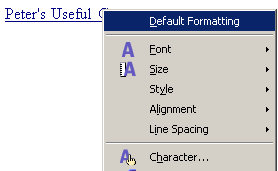
Working for an Open Source company and personally enjoying the typically “free” aspect of Open Source, I try and use NeoOffice and OpenOffice.org as much as possible. But one of the really annoying things is that it is not intuitive on how to remove a hyperlink! I often want to keep the text but not have it link anywhere anymore. The natural thing to do would be to open the hyperlink properties / option menu and then either delete the text in the “Target” field or click on a “Remove hyperlink” button. Well, deleting the “Target” field does not work and there isn’t even a “Remove hyperlink” button! Ack!

 Facebook
Facebook Twitter
Twitter Email this
Email this keung.biz. Hire my web consulting services at
keung.biz. Hire my web consulting services at  Follow us on Twitter
Follow us on Twitter


March 25th, 2007 at 8:52 am
Asiago says:
THANKS YOU!!!! I spent way too much time try to find this for my school essay. Neooffice is great but I wish they made it a little bit more simple use like other great mac app’s.
April 11th, 2007 at 4:26 am
Meanface says:
Cheers for that. I need to do it so infrequently that I can never remember how, and I’d just wasted ages trying
April 11th, 2007 at 8:44 pm
Austin says:
Thank you so much ,it really worked…
May 8th, 2007 at 1:46 pm
Alex says:
Thank You. Simple, efficient.
July 8th, 2008 at 9:29 am
Isaac says:
Merci beaucoup, j’étais en train de péter le plomb.
Exactly like you mentioned, I tried the intuitives solutions and searched everywhere, HELP, nothing. Thank you so much.
July 29th, 2008 at 6:27 am
Thomas says:
Thank you. I spend I don’t how much time trying to figure it out. Thanks!
January 11th, 2009 at 8:48 pm
kyrsquir says:
You’re a genious! I’d never make through it by myself. Thanks a lot.
March 4th, 2009 at 11:23 pm
as says:
thank you. took so much time to figure it out…typical mac program
July 29th, 2009 at 7:50 pm
ASDF says:
Oh my god. I just 30 minutes to this. What kind of piece of crap software makes something so simple so hard.
THANK YOU
September 18th, 2009 at 4:25 am
Adam says:
Thanks Peter, your crap was extremely useful! I knew there had to be a way to do it hidden somewhere, Google and Peter to the rescue!
I knew there had to be a way to do it hidden somewhere, Google and Peter to the rescue!
November 11th, 2009 at 4:13 pm
Matthew says:
Thanks for the help
Save me lots of time and aggravation.
June 3rd, 2010 at 2:02 am
Altug says:
Yeah I spent 20 minutes trying to find this out on Openoffice. My problem was a bit deeper. I made one word a link in my document but for some stupid reason when I saved the file it saved the WHOLE document as one big link!
Eventually I did exactly what you recommended here – The only problem with that is that I had different formatting on my text such as bold, different colours, different sizes etc for important parts of the document.
If you choose default formatting the problem for me was that the whole document went back to default text so now I have to start again with the formatting text.
So annoying – I guess it’s free so can’t complain but damn there are some annoying lil bugs! lol
Thanks for this though
Al
July 10th, 2010 at 3:21 am
Henrik says:
What about doing this the opposite way?
I have a column of links with a textlabel.
I want to keep the links but remove all the labels.
I know you can remove one label at a time using the Hyperlink button and then just delete one textlabel at a time.
Anyone who knows a fast solution for this?
October 3rd, 2010 at 10:51 pm
Brian says:
Holy crap that was aggravating! Thanks for posting the solution. I was going bonkers!
February 7th, 2011 at 5:52 pm
Brian says:
Thank you; I was going crazy searching "format cell" for a way to do this.
December 26th, 2011 at 6:07 pm
kathy says:
Yikes Peter, your crap really is useful! I was making myself crazy trying to remove the links!!!!!!!! Bravo, and thank you!
July 20th, 2012 at 11:34 pm
Lord Andrew Barham says:
Thanks! I was beginning to tear my hair out trying to remove an unwanted hyperlink I’d accidentally inserted thinking I was pasting a table I was using frequently, having forgotten I had copied an email address earlier.
December 30th, 2014 at 7:57 am
Cecil Bothwell says:
The only thing wrong with this answer is that it isn’t easy to spot it on this page. Once I found it, it worked like a charm. Thanks.
February 9th, 2015 at 10:50 am
Susan Bourne says:
I just spent an hour trying to undo my hyperlink on neoffice and it took me less than one minute to do it after reading your tip. Thank you!!!! How in the heck would anyone have found that out otherwise???? You saved me from having a fairly good temper tantrum. What a good thing you are doing!
October 8th, 2015 at 6:34 am
Steve Strum says:
Finally got disgusted enough with Word for Mac 2011 to go back to NeoOffice. But I can’t figure out how to make hyperlinks "clickable" in NeoOffice versus having to press Command key + L mouse click. I don’t know where to change this to where you can mouse over the URL and then simply click without the Command key. Your help would be much appreciated.
July 17th, 2021 at 7:20 pm
Carl Zittrer says:
Lots of appreciation here for the way to eliminate a hyperlink, but where’s the info on how to do it?