Posts on this site are never sponsored.
I’ve had a Writely account for a while but haven’t really done much about it until now. It can be quite handy to collaborate on documents with other people (in real time, no less).

Anyway, Google does a good job about keeping projects in Beta and increasing hype by limiting sign-ups. I don’t know how many people I can invite to Writely… if you want to check it out, leave a comment on this post and I’ll send you an invite. Write your e-mail address in the e-mail field — it won’t be publicly posted.
Also, if you need to collaborate on spreadsheets (read: tough assignments if you’re a student), check out Google Spreadsheets. You don’t even need an invite for that.
—————————————–
Update: looks like Google has fully integrated Writely into its Documents and Spreadsheets and all you need to sign up is a Google account (which is free).
Posted in Computer Stuff | 22 Comments »
Why am I posting this? I was trying to find pictures of past Sun Run t-shirts and couldn’t find any. So I decided to start a post about it. That’s what I call useful crap.
I’ve run the past four Sun Runs, so here are the t-shirt designs from each run. Got pictures from previous runs? Send ‘em over!
2002 (Thanks to Thom, who also appreciates useful crap)

2003
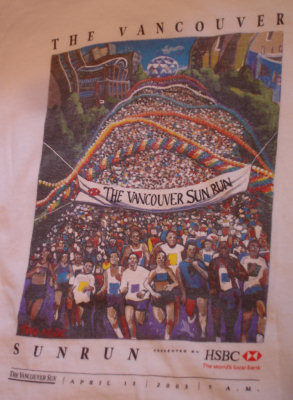
2004
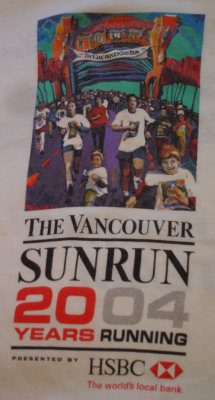
2005
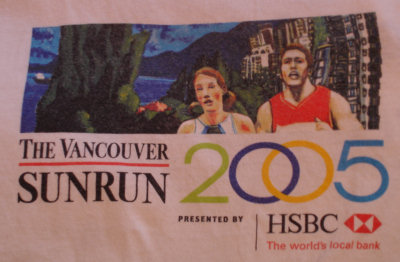
2006
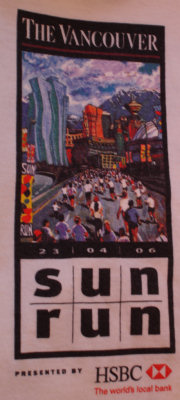
2007 (thanks to Kitman Luk)

2008 (thanks to Kitman Luk)
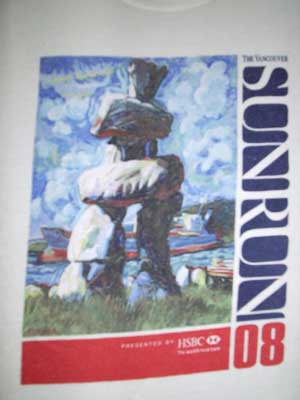
2009 (thanks to Kitman Luk)
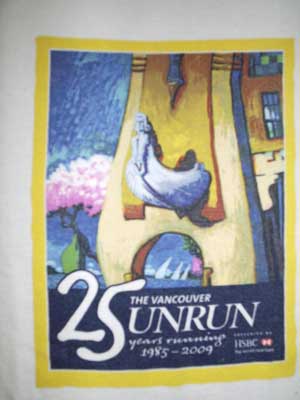
2010 (thanks to Kitman Luk)
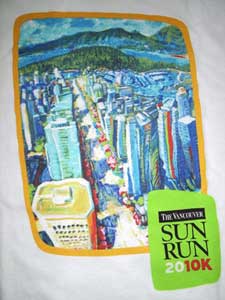
2011 (thanks to Kitman Luk)
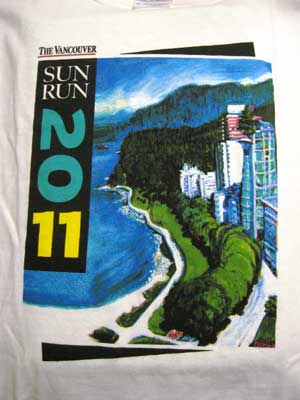
2012 (thanks to Kitman Luk)
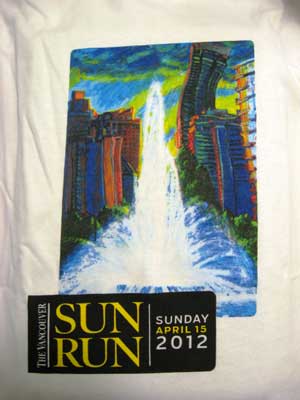
2013 (thanks to Kitman Luk)
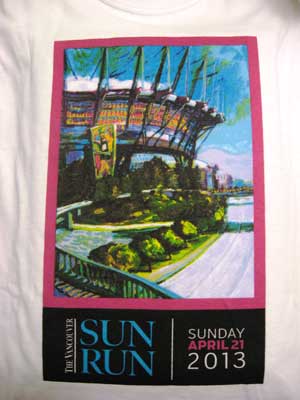
Posted in Vancouver / BC / Canada | 3 Comments »
This script will send an e-mail to you with an .sql file attached, thus enabling you to back up specific tables easily. If you have a database-driven site, your mysql info is what is most valuable to you! You could even set up an e-mail account just to receive these backups…
First of all, this script works best if you place it in a non-web accessible folder and run a daily cron job on it. Cron is a server “tool” that can run scripts regularly or at specified times (thus you don’t need to call them in your browser). I used to be scared of cron but it’s really easy. Here are two tutorials if you are interested Cron Tutorial 1 … Cron Tutorial 2. If you have cPanel on your server it’s even easier (see here).
The code is below, and requires the Pear Mime and Pear Mail packages. If you want to download everything at once, I have provided a zip file at the end of this post.
Known limitations of this script: if you have a big database table over 2mb, you will probably run into php timeouts and php mail attachment limits. Check this comment for information about compressing the backup file before sending or storing it.
<?php
// Create the mysql backup file
// edit this section
$dbhost = "yourhost"; // usually localhost
$dbuser = "yourusername";
$dbpass = "yourpassword";
$dbname = "yourdb";
$sendto = "Webmaster <[email protected]>";
$sendfrom = "Automated Backup <[email protected]>";
$sendsubject = "Daily Mysql Backup";
$bodyofemail = "Here is the daily backup.";
// don't need to edit below this section
$backupfile = $dbname . date("Y-m-d") . '.sql';
system("mysqldump -h $dbhost -u $dbuser -p$dbpass $dbname > $backupfile");
// Mail the file
include( 'Mail.php' );
include( 'Mail/mime.php' );
$message = new Mail_mime();
$text = "$bodyofemail";
$message->setTXTBody( $text );
$message->AddAttachment( $backupfile );
$body = $message->get();
$extraheaders = array( "From"=> $sendfrom, "Subject"=> $sendsubject );
$headers = $message->headers( $extraheaders );
$mail = Mail::factory( "mail" );
$mail->send( $sendto, $headers, $body );
// Delete the file from your server
unlink($backupfile);
?>
Download Peter’s automatic mysql backup tool (in the zip file, backup.php is the file you need to execute).
Posted in Web development tutorials | 63 Comments »
There are domain names dedicated to displaying simple user information, such as your IP address. Some spam ads try and freak you out by saying that sites can tell what your IP address is. So what? Whenever you visit any website, you are usually sharing (unless you’re using a proxy server) lots of information about yourself, and you don’t have much of a choice.
Up until recently, I had no idea that if you have hosting with PHP (the vast majority of hosting offers PHP) you can show some fun information to your users about themselves. Here’s some simple info displaying your IP address, browser info, and the address that referred you to the page:
————————-
Display IP address:
127.0.0.1
More detailed host address:
localhost
Display browser info:
Mozilla/5.0 AppleWebKit/537.36 (KHTML, like Gecko; compatible; ClaudeBot/1.0; [email protected])
Where you came from (if you clicked on a link to get here):
Page was directly requested
————————-
Here’s the code for what was just displayed above:
<?php
$ip = $_SERVER['REMOTE_ADDR'];
$hostaddress = gethostbyaddr($ip);
$browser = $_SERVER['HTTP_USER_AGENT'];
$referred = $_SERVER['HTTP_REFERER']; // a quirky spelling mistake that stuck in php
print "<strong>Display IP address:</strong><br />\n";
print "$ip<br /><br />\n";
print "<strong>More detailed host address:</strong><br />\n";
print "$hostaddress<br /><br />\n";
print "<strong>Display browser info</strong>:<br />\n";
print "$browser<br /><br />\n";
print "<strong>Where you came from (if you clicked on a link to get here</strong>:<br />\n";
if ($referred == "") {
print "Page was directly requested";
}
else {
print "$referred";
}
?>
Note: to display php code in a WordPress post, try this plugin:
WordPress PHP Exec Plugin
Posted in Web development tutorials | 39 Comments »
It surprises me that PayPal still isn’t advertising their toll free number, thinking that they can scare people off by only offering their local (long distance for most!) number on their contact page.
Anyway, here’s the toll free number: 1-888-221-1161.
I’ve gotta say, I’ve had some of the worst customer service experiences with PayPal. But at least if you can speak to them over the phone, you can tell them that!
Posted in Consumerism | 167 Comments »



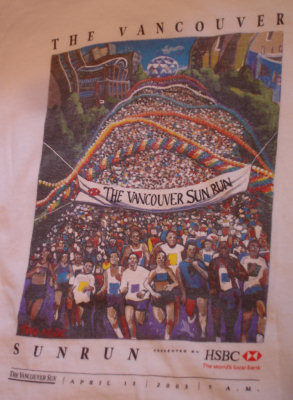
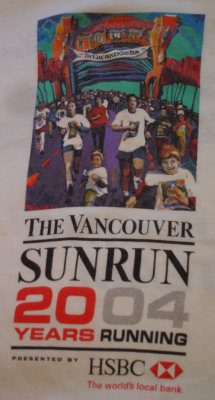
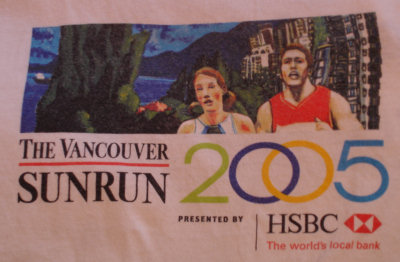
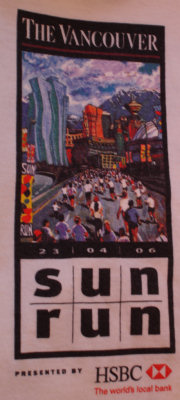

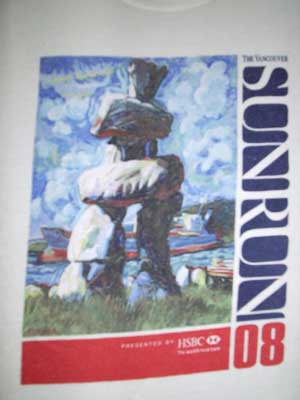
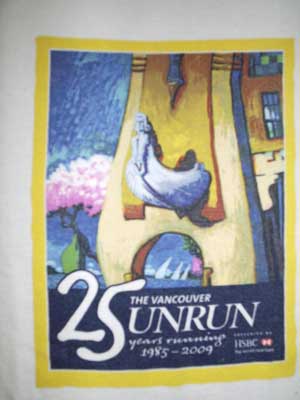
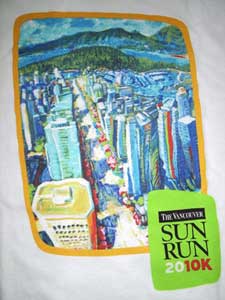
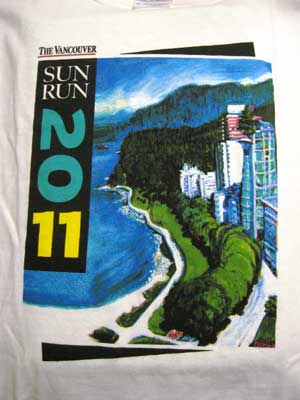
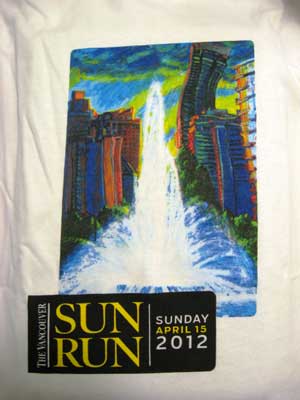
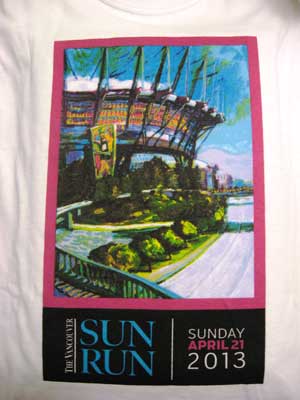
 keung.biz. Hire my web consulting services at
keung.biz. Hire my web consulting services at  Follow us on Twitter
Follow us on Twitter

