Speak to a human customer service representative on the telephone at Rogers Wireless
So, it tells me to call 1-877-764-3772. I’m trying to activate my wireless cell phone account and, of course, this stupid service has a combination of touch tone and voice recognition service. So I’m saying into the phone, “Activate account”. How does it respond? “I think you’re calling about Cable TV service”. No, no I’m not. Anyway, I don’t want to tell the full story, but let’s just say it consists of me attempting to navigate the terrible menus and shouting “shut up, I hate you” (that didn’t help either, by the way).
Then, when I finally manage to speak to a CSR, they all claim ignorance and transfer me from department to department. But that’s beside the point. I managed to speak to a nice lady, who in the end, shared this semi-secret with me. Just say “agent” when confronted with those nasty menus and you’ll be transferred to a CSR. No guarantee on getting a nice CSR, though.
By the way, I tried the “agent” trick with 1-800-575-9090, but that doesn’t seem to work. It does work wonders with 1-877-764-3772. If anybody has the magic answer to the 1-800 as well, let me know.

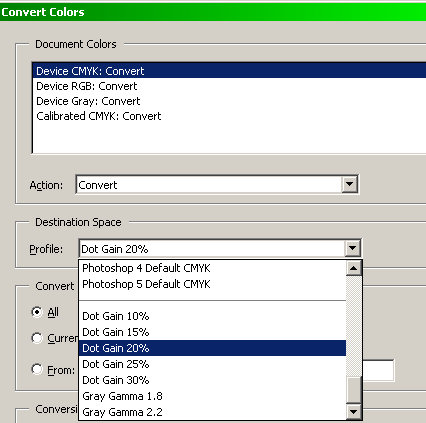
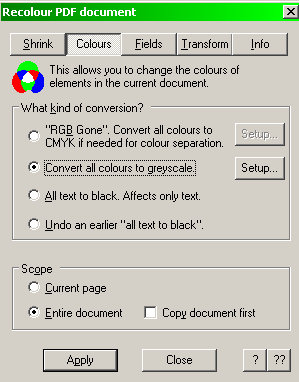
 keung.biz. Hire my web consulting services at
keung.biz. Hire my web consulting services at  Follow us on Twitter
Follow us on Twitter

