How to paginate the display of MySQL data in PHP
First published on January 18, 2009
Suppose that you have a long list of data rows stored in a MySQL database. This could be something like personal or business contacts, book entries, or blog posts. Without pagination, the display might be hard for a user to manage.
Here’s a PHP code outline to paginate the output of data to show something like this:
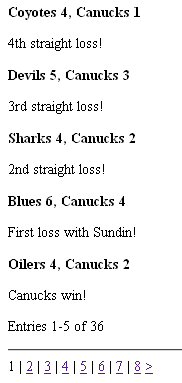
<?php
// How many entries you want to show per page
$perpage = 5;
// Find out what page of entries you are looking for
// The reason why you subtract 1 is so that you can calculate which returned entry (for later when we query the database) to start at
if (isset($_GET['page'])) {
$page = max(intval($_GET['page'] - 1), 0);
$page_original = intval($_GET['page']);
}
else {
$page = 0;
$page_original = 1;
}
$start_at = $page * $perpage;
$start_at_public = $start_at + 1;
mysql_connect('dbhost-typically-localhost', 'dbusername', 'dbpassword');
mysql_select_db('dbname') or die( 'Unable to select database');
// How many entries are there?
$query = 'SELECT COUNT(*) FROM `tablename`';
$result = mysql_query($query) or die('Error in query: ' . $query);
$total_entries = mysql_result($result, 0);
// You've asked for a page that is too high
if ($total_entries < $start_at_public) {
die('Not enough entries to go that high.');
}
// Grab the specified number of entries, starting at the appropriate record
$query2 = "SELECT `title`, `content` FROM `tablename` ORDER BY `publishdate` DESC LIMIT $start_at, $perpage";
$result2 = mysql_query($query2);
// Print those entries!
while ($entries = mysql_fetch_object($result2)) {
print '<div class="entry">' . "\n";
print '<h2>' . $entries->title . '</h2>' . "\n";
print '<p>' . $entries->content . '</p>' . "\n";
print '</div>' . "\n";
}
mysql_close();
$end_value_this_page = min($start_at + $perpage, $total_entries);
if (($end_value_this_page == $total_entries) && ($start_at_public == $total_entries)) {
print '<p>Entry ' . $end_value_this_page . ' of ' . $total_entries . '</p>' . "\n";
}
else {
print '<p>Entries ' . ($start_at_public) . '-' . $end_value_this_page . ' of ' . $total_entries . '</p>' . "\n";
}
// How many pages of content are there?
$total_pages = ceil($total_entries / $perpage);
if ($total_pages != 1) {
print '<hr />' . "\n";
print '<div class="paginator">' . "\n";
$next_link = '';
$previous_link = '';
$page_links = '';
// Loop through each of the pages
for ($page_count = 1; $page_count <= $total_pages; ++$page_count) {
if ($page_original == $page_count) {
// We're on this page, so no link needed
$page_links .= $page_count;
// Get the "previous" link if there is more than one page and if this isn't the first page
if ($total_pages > 1 && $page_count != 1) {
$previous_link = '<a href="?page=' . ($page_count - 1) . '"><</a> | ';
}
// If there are more pages than this, prepare the "next" link
if ($page_count != $total_pages) {
$next_link = ' <a href="?page=' . ($page_count + 1) . '">></a>';
}
}
else {
$page_links .= '<a href="?page=' . $page_count . '">' . $page_count . '</a>';
}
if ($page_count != $total_pages) {
// Print a separator for all pages but the last page
$page_links .= ' | ';
}
}
print $previous_link . $page_links . $next_link . '</div>';
}
?>

 Facebook
Facebook Twitter
Twitter Email this
Email this keung.biz. Hire my web consulting services at
keung.biz. Hire my web consulting services at  Follow us on Twitter
Follow us on Twitter

