International air ticket re-booking tip when stranded: call your home airline
Before you fly, write down the phone number (non toll-free version) of the airline through which you booked in the originating country. If the originating country is different than the base country of that airline, write down the phone number for the airline in its base country as well. If you booked through a travel agent, write down their phone number as well. These phone numbers could be useful resources if you ever experience flight connection and/or booking problems while in a foreign country.
—————————–
Recently I was flying back to Canada from Europe through Frankfurt. I had booked through Air Canada but was flying on Lufthansa due to the two airlines’ partnership through the Star Alliance. My flight to Frankfurt had been delayed, causing me to miss my connecting flight from Frankfurt back to Canada.
At that point, I was told to head to the Lufthansa booking counter to get on another flight. It was a Sunday afternoon, and the next (and last) flight to Canada was leaving in 3 hours. This is a summary of who I politely tried to get to book my flight:
- Lufthansa in-airport booking counter: The line-up was over 2 hours long. By the time I had gotten re-booked by another means, the person who had been directly in front of me in line was still waiting. Therefore, had I waited in that line the whole time, I might have missed the last flight, or they might have given me the same “can’t help you because you booked on Air Canada” answer as the Lufthansa German reservations phone centre.
- Air Canada in-airport booking counter: She said she could not help me because I was on a Lufthansa flight and it was Lufthansa’s responsibility to get me on another flight since they had caused the delay. After I pleaded, she supposedly tried to do what she could but said she simply didn’t have access to book me.
- Lufthansa German reservations phone centre: She said she could not help me because my flight was booked through Air Canada.
- Air Canada German reservations phone centre: It’s closed on weekends.
(While the Star Alliance is useful in terms of giving you more booking options for a particular airline, it also makes it easier for airline representatives to play a game of “pass the buck”.)
I then called Air Canada’s Canadian reservations centre. Within about 5 minutes, they had booked me on the last flight home.
—————————–
I was lucky in a couple of respects:
- I met a fellow passenger who was in a similar situation as me. He was able to lend me his phone to call the German phone numbers.
- I had a laptop and headset in my carry-on bag, and my home phone provider is a VoIP provider. This meant that I was able to look up Air Canada’s Canadian reservations centre toll-free number and call it as if I was in Canada (although on an expensive airport Internet connection). As I noted at the beginning of this post, be sure to have the non toll-free number of your home airline, because if you are stranded in a foreign country, you will likely not be able to call the toll-free number.

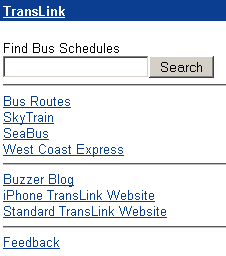
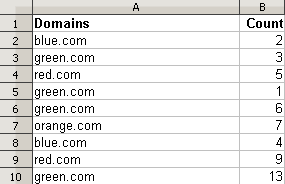
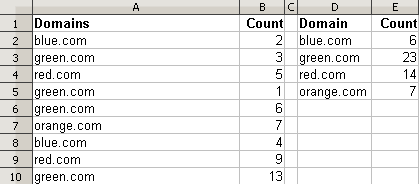
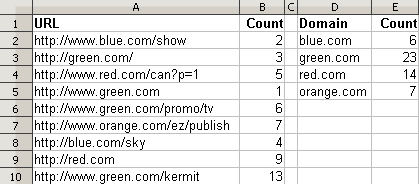
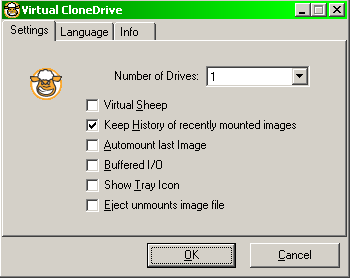
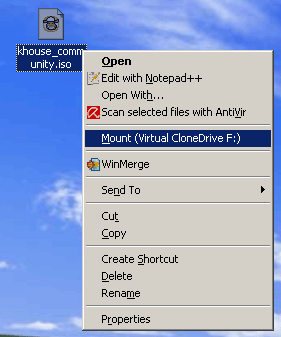
 keung.biz. Hire my web consulting services at
keung.biz. Hire my web consulting services at  Follow us on Twitter
Follow us on Twitter

